ESL Plugin: Difference between revisions
From CKRAS Wiki
No edit summary |
|||
| Line 1: | Line 1: | ||
== | == What is ESL Plugin == | ||
[[ | [[file:eslplugin.jpg|right]] | ||
Features:<br> | Features:<br> | ||
The ESL plugin should help to prevent server-side hacks<br> | |||
Always the most current server configs<br> | |||
Test whether run "unauthorized" Plugins<br> | |||
<br> | <br> | ||
CKRAS | CKRAS also offers all customers already have a very secure [[SSH-Protect]] for all [[Gameserver]], so in addition to the [[ESL-Plugin]] from our side, the highest level of security can be granted. | ||
== ESL Plugin | == ESL Plugin available Games == | ||
[[CS:GO]] (CounterStrike Global Offensive) | [[CS:GO]] (CounterStrike Global Offensive) | ||
CS:S ([[CounterStrike Source]]) | CS:S ([[CounterStrike Source]]) | ||
== | == How do I install the ESL Plugin == | ||
The plugin is easily installed in the [[webinterface]], in addition to - go "[[gameserver]]> Edit", click activate on ESL plugin and the [[game server]] restart. | |||
[[Webinterface]] click to "activate" (Example) | |||
[[ | [[file:plugin_aktivieren.png]] | ||
== | == Commands ESL Plugin == | ||
Currently, the ESL plugin is available for [[CS:GO]] and [CounterStrike_Source], the respective commands we have linked to you on the WIKI pages of the Games. | |||
ESL | |||
ESL | ESL COMMANDS: [[CS:GO]] | ||
ESL COMMANDS: [[CounterStrike_Source]] | |||
== [[Gameserver]] == | == [[Gameserver]] == | ||
| Line 36: | Line 37: | ||
<div class="clear"></div> | <div class="clear"></div> | ||
→ '' | → ''Mainarticle: [[Gameserver]]''<br> | ||
[http://www.esl.eu/de/css/plugin/ ESL Plugin Mainpage] | [http://www.esl.eu/de/css/plugin/ ESL Plugin Mainpage] | ||
Revision as of 13:38, 27 March 2014
What is ESL Plugin
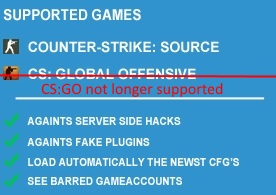
Features:
The ESL plugin should help to prevent server-side hacks
Always the most current server configs
Test whether run "unauthorized" Plugins
CKRAS also offers all customers already have a very secure SSH-Protect for all Gameserver, so in addition to the ESL-Plugin from our side, the highest level of security can be granted.
ESL Plugin available Games
CS:GO (CounterStrike Global Offensive) CS:S (CounterStrike Source)
How do I install the ESL Plugin
The plugin is easily installed in the webinterface, in addition to - go "gameserver> Edit", click activate on ESL plugin and the game server restart.
Webinterface click to "activate" (Example)
Commands ESL Plugin
Currently, the ESL plugin is available for CS:GO and [CounterStrike_Source], the respective commands we have linked to you on the WIKI pages of the Games.
ESL COMMANDS: CS:GO ESL COMMANDS: CounterStrike_Source
Gameserver
- Testserver
→ Mainarticle: Gameserver
ESL Plugin Mainpage
