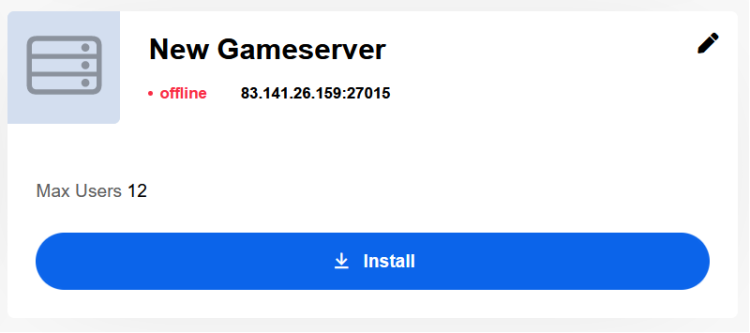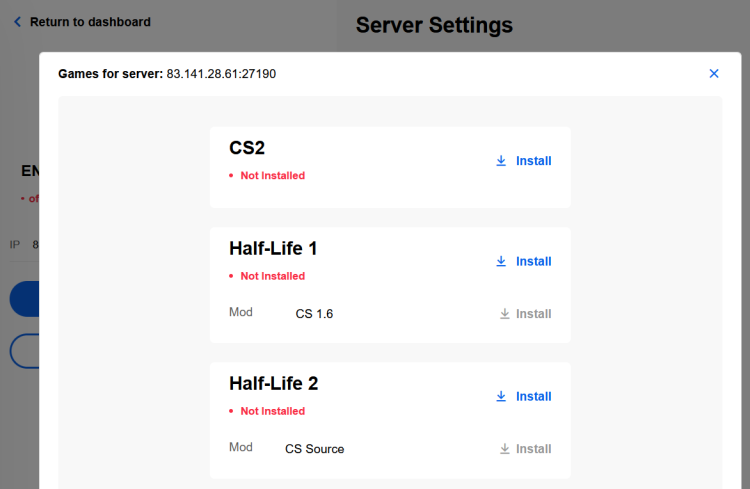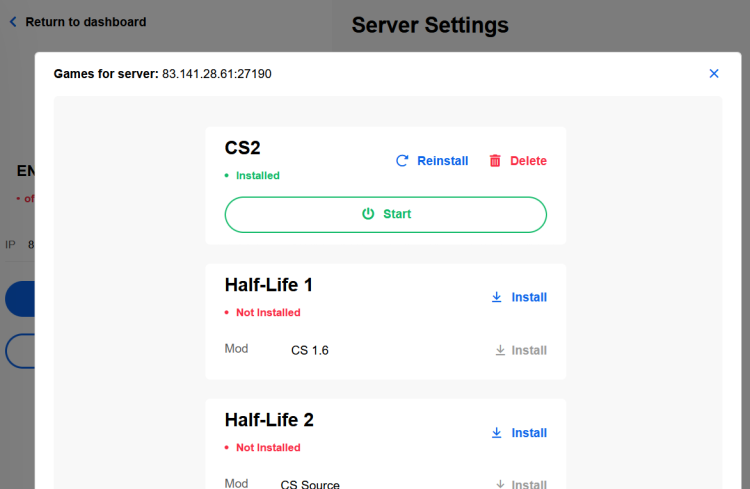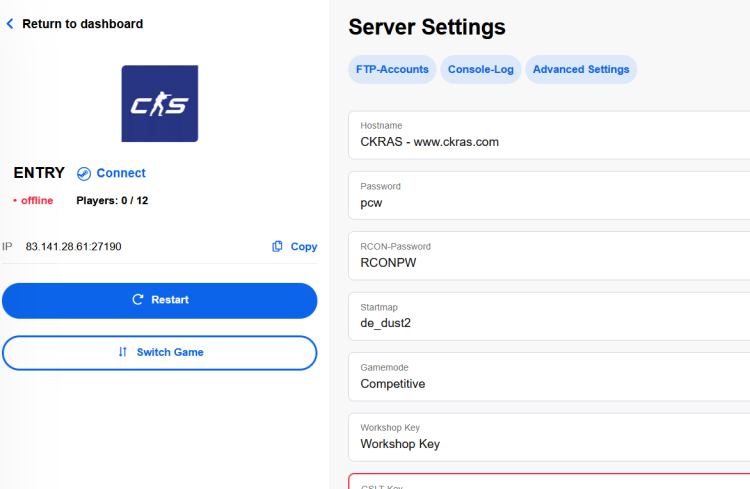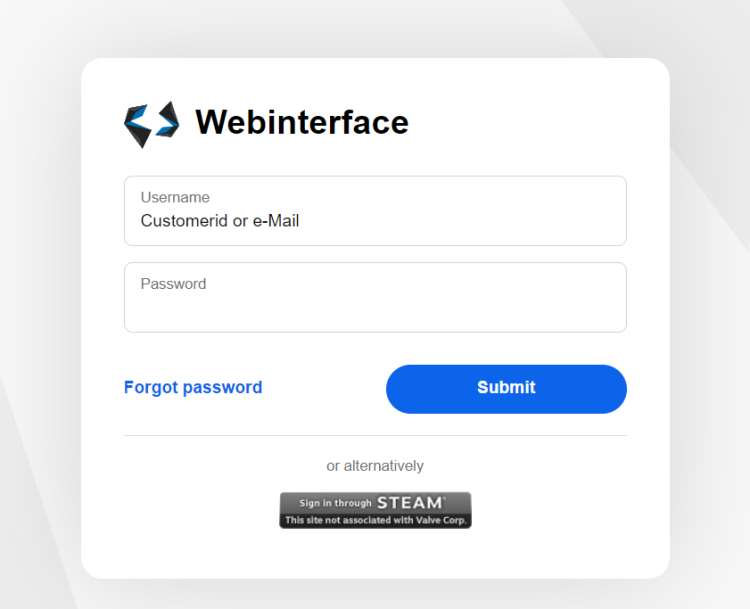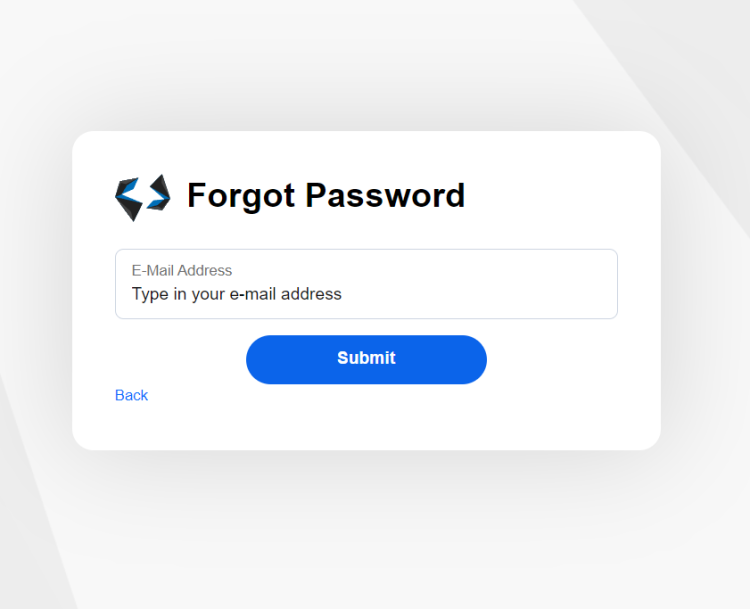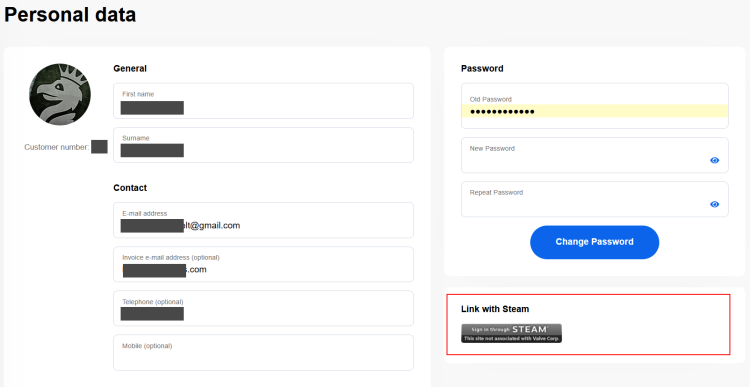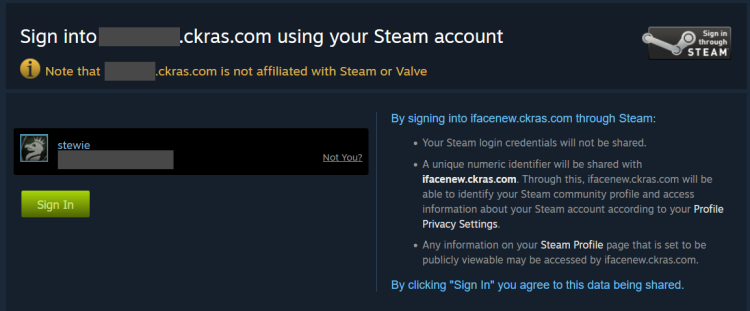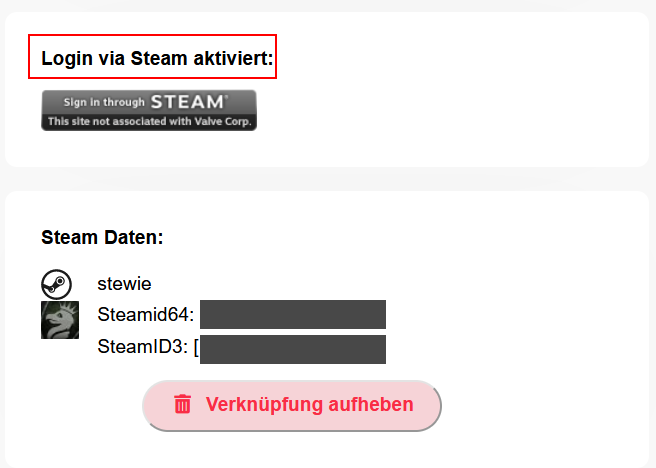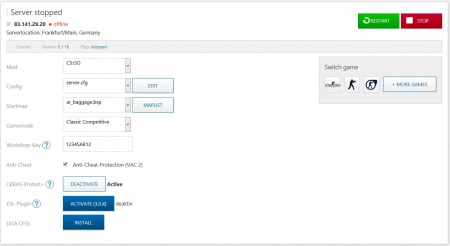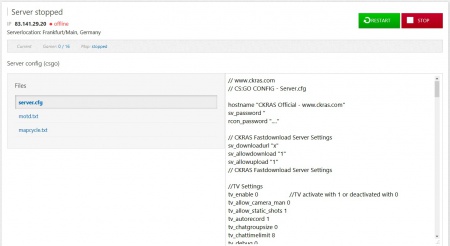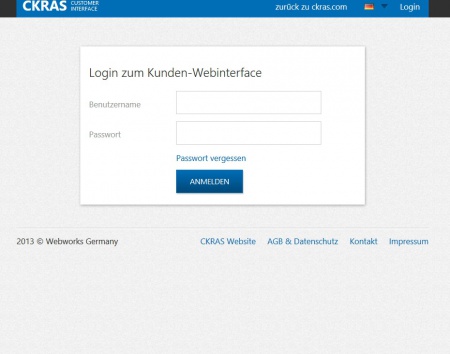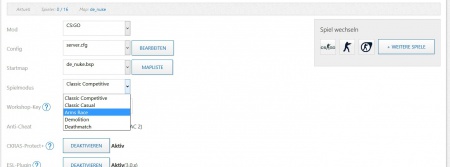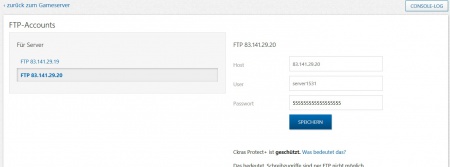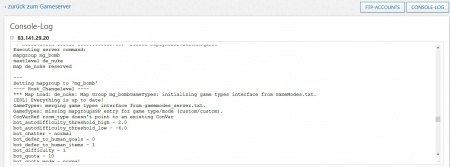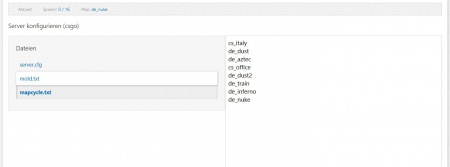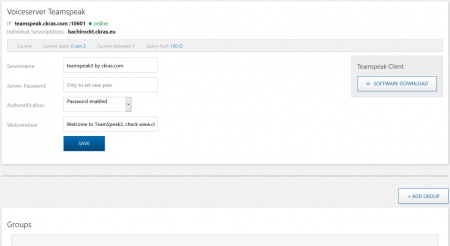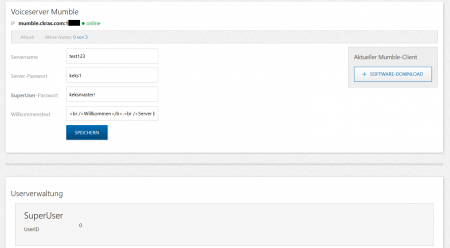Webinterface
NOTE: Our Official Open Beta for the new Webpanel has started, so this guide will be revised in the next few days
CKRAS Webinterface
The CKRAS Webinterface is a proprietary development and is constantly expanding in functionalty. The CKRAS Webinterface is virutalized in the Cloud and can be operated from anywhere (Responsive-Design), while we mainly rely a great emphasis on usability and simplicity. We provide all our customers with a few clicks, for example the possibility a Gameserver, including all comman maps, configs, to start plugins for the league play. The latest innovation is our CKRAS GamingCloud
Information
| Gameserver | Voiceserver | Testserver | Updates | ||||
| Discount | Special | Technical Data | Fastdownload | ||||
| Webinterface | Workshop | Teamspeak | Activation Time | ||||
Features
NEW: CS2 & CS2 Installation Guide
Gameserver administrate, configurate
- Change Counterstrike titles within seconds
- Easy management of server names, RCON or server passwords conveniently in the panel
- Simple upgrade of plugins
- Regular expansion of additional add-ons for CS2
- Full FTP access for customised configuration
- Data protection: We do not track any data, your data is safe with us.
Gameserver Installation
Step 1 - Click here to install a Gameserver
Gameserver Game Selection
Step 2 - Please select your prefered Game
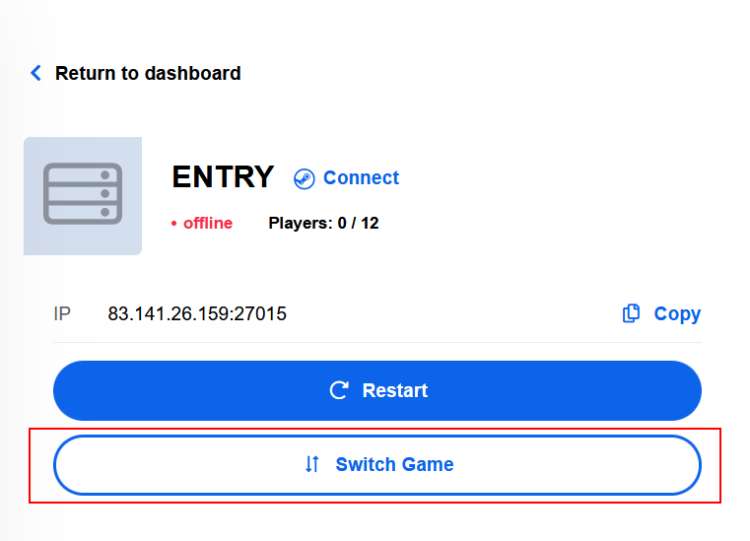 Select Game
Select Game
Step 3 - Select the game you want here
Install Game
Step 4 - Install the desired game and start it
Configure Game
Step 5 - Configure the game according to your wishes
Guide
Logging into the web panel is relatively simple ![]() . On the login page, please use your customer number or email address with the password you created when ordering and click on Login. Alternatively, you can also log in with your Steam login details if you have entered them once under "Personal data" (enter Steam login).
. On the login page, please use your customer number or email address with the password you created when ordering and click on Login. Alternatively, you can also log in with your Steam login details if you have entered them once under "Personal data" (enter Steam login).
If you forget your password, you can simply request a new one with ‘Forgot password’, see here: Reset password ![]()
Steam Login
In addition to logging in with your customer number/email and password, you can also conveniently connect to your customer interface with Steam, all you have to do is link your account to Steam once under ‘Personal data’.
Here you have to connect your account with Steam once
Successfully connected, you can also connect to your Steam account on your webpanel in the future.
Manage your Gameserver
We have already briefly shown you how to install your gameserver in the first steps, see here:
Here I will show you briefly how to install or update plugins, how to find the FTP data, console logs or how to edit the server.cfg manually in the webpanel.
Config // Server.cfg edit
Step 3 - Overviewpage (Example CS:GO | CS2 ) - here please make the details settings, we recommend first to edit the server.cfg
Voiceserver administrate, configurate Teamspeak, Ventrilo, Mumble Invoice Overview, Make a payment Edit Personal Data Current News -> https://wiki.ckras.com
Guide
Login Window from CKRAS Webinterface
How to adminstrate a Gameserver
If you have any questions, feel free to contact us: support@ckras.com
VIDEO-installation! soon
How to install Maps & Configs & Plugins
Here you can find a installation guide for Map & Config & Plugins Installation in the CKRAS Webinterface This Guide is for all Games: CS 1.6, CS:S, TF2, CSGO and so on.
Maps Installation
Maps selection and click >> to copy this maps to your Gameserver, after that please click "save".
Gamemode Selection
FTP-Settings
Console Logs - Gameserver
Server.cfg edit (Motd.txt / Mapcycle.txt)
How to administrate a Voiceserver
Teamspeak
More Information for your Teamspeak Server you will find in the special Teamspeak-Wiki Section.
Mumble
More Information for your Mumble Server you will find in the special Mumble-WIKI Section. Mumble is not longer availible at CKRAS
How to manage the CKRAS Cloud
How to manage the CKRAS Webhosting Services
Our Webhosting-Packages would be managed with the Software from LiveConfig. We do not accept new Webhosting Customers from 02/2021
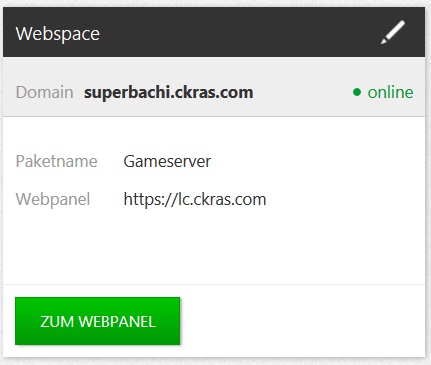
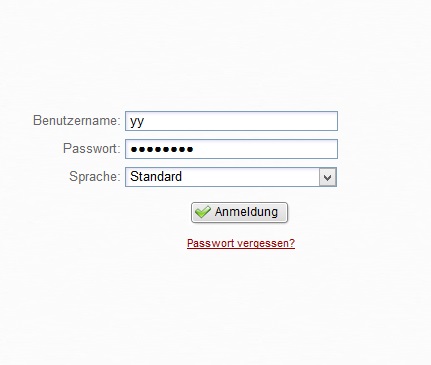
Updates
Updates from Gameserver, Voiceserver, Webhosting, Cloud and so on would be installed automatically from CKRASt, more information you´ll find at our Updates Page.
YourIP
For some Reasons (for example: Routing Issues) we need your IPv4 or IPv6 Adress, for this case we created a Page where you easily copy&paste your IP Data, please visit: https://www.ckras.com/en/yourip