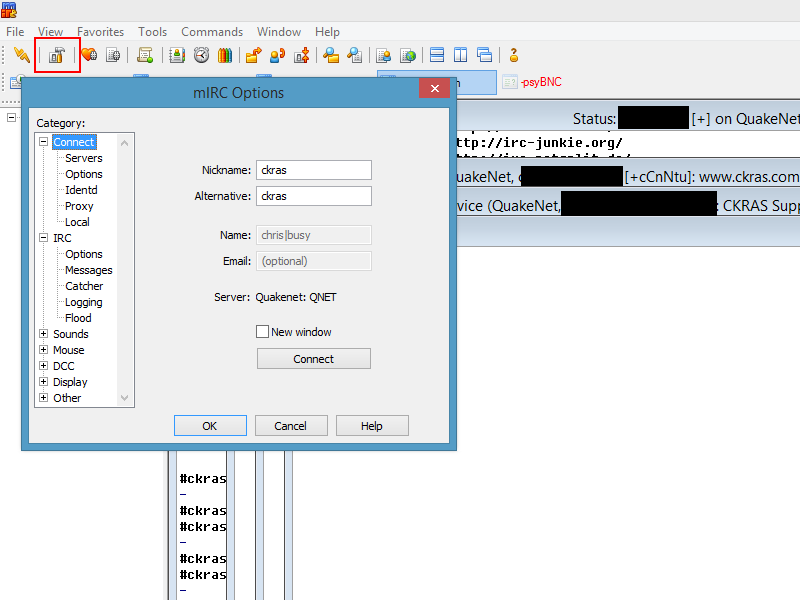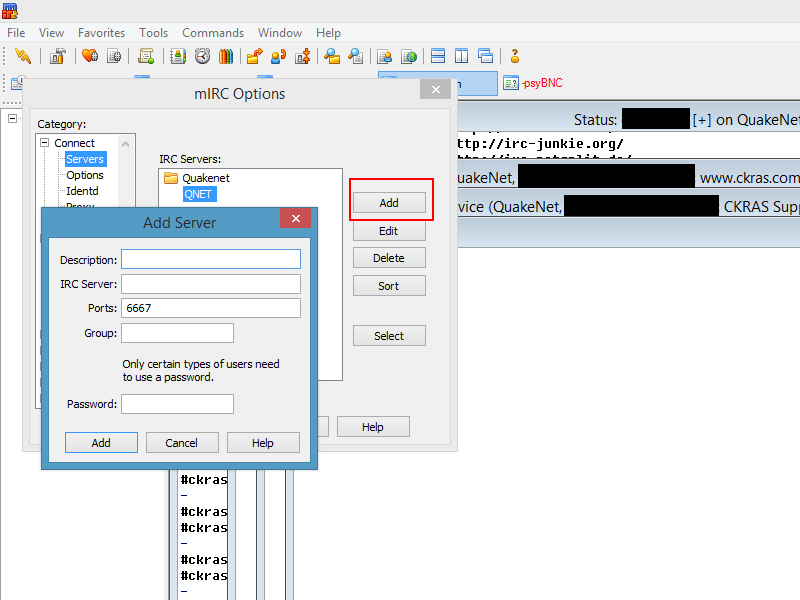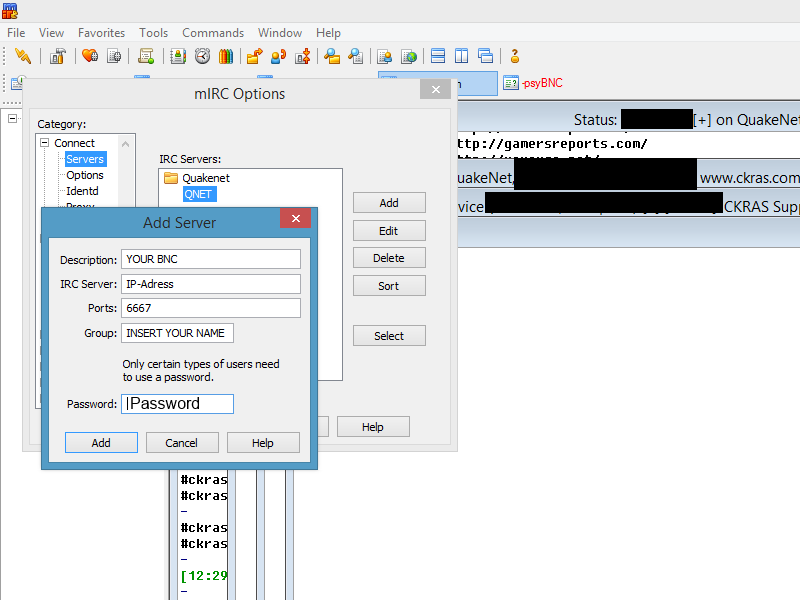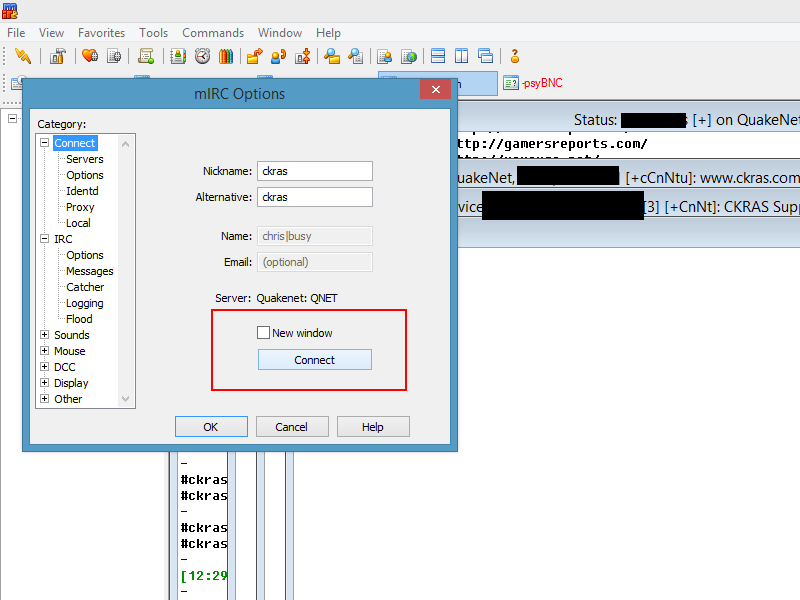Bouncer
Definition
As Bouncer (short: BNC) IRC is a programm called which can mediate between an IRC Client and the IRC Server and thus works as a proxy..
However, the main goal of most Bouncer is not the pure intermediary between a client and a server, but the lasting as possible maintaining a connection to an IRC server or one or more IRC networks. As will be lost in several IRC networks after checkout privileges in channels and the nickname of each other can be used is the only way to "reserve" a nickname or channel priviledges to stay logged in practically permanently using the Bouncers. For this reason, Bouncer programs typically run on a server on the Internet. The user no longer needs to be constantly online using the Bouncers.
Why Bouncer?
Whyo to use a IRC Bouncer
Protection of the client computer from attacks , such as a DoS attack or the use of exploits. Because of the IRC server , and thus the users in the IRC view only the IP address of the Bouncer host name is known, the attacks are directed only against this In IRC occur with a different DNS name (namely, that of the Bouncer hosts) , the - results in a certain sense , for example, a funny , curious or leeten text - beyond the purely technical necessity beyond . Provider of rentable bouncers often have a large selection of such DNS Names , between which the tenant can often change at any time and usually arbitrary. The indirect establish a connection to the server when the direct connection , etc. is not possible due to a restrictive firewall. the construction of an encrypted connection to public networks (eg wireless networks ) , since many IRC networks own SSL server does not offer because of capacity constraint . The holding of DCC connections. Here, since the connection between Bouncer and client is established , a Bouncerbenutzer go offline, while his bouncer keeps the DCC connection.
Installation
Options mIRC
Download mIRC
ADD Server
File-In Data (Webinterface)
Connect to Server
First Activation
Please type /bconnect
Vhosts
BNC Server #1 - Vhosts
| 82.149.232.130 | bncs.ckras.com |
|---|---|
| 82.149.232.227 | ist.voll.maggied.de |
| 82.149.232.228 | ein.bnc.ist.total-komisch.de |
| 82.149.232.229 | sieht.aus.wie.ne.wurst.und.das.ist.total-komisch.de |
| 82.149.232.230 | ist.total-komisch.de |
| 82.149.232.231 | ich.hab.nix.geraucht.aber.ich.fuehl.mich.total-komisch.de |
| 82.149.232.232 | will.lieber.nackige.bikinigirlz.de |
| 82.149.232.233 | liebt.kleine.suesse.bikinigirlz.de |
| 82.149.232.234 | hat.gern.sex.mit.bikinigirlz.de |
| 82.149.232.235 | steht.voll.auf.die-simpsons.de |
| 82.149.232.236 | mag.bart.aus.die-simpsons.de |
| 82.149.232.237 | macht.musik.mit.murphy.in.der.simpsons-area.de |
| 82.149.232.238 | Beispiel |
| 82.149.232.239 | Beispiel |
| 82.149.232.240 | Beispiel |
| 82.149.232.241 | Beispiel |
| 82.149.232.130 | Beispiel |
| 82.149.232.131 | Beispiel |
| 82.149.232.132 | Beispiel |
| Beispiel | Beispiel |
| Beispiel | Beispiel |
| 82.149.232.138 | IP-ONLY |
82.149.232.132
82.149.232.133
82.149.232.134
82.149.232.135
82.149.232.136
82.149.232.137
82.149.232.138
Hostname:
bncs.ckras.com
ist.voll.maggied.de
ein.bnc.ist.total-komisch.de
sieht.aus.wie.ne.wurst.und.das.ist.total-komisch.de
ist.total-komisch.de
ich.hab.nix.geraucht.aber.ich.fuehl.mich.total-komisch.de
will.lieber.nackige.bikinigirlz.de
liebt.kleine.suesse.bikinigirlz.de
hat.gern.sex.mit.bikinigirlz.de
steht.voll.auf.die-simpsons.de
mag.bart.aus.die-simpsons.de
macht.musik.mit.murphy.in.der.simpsons-area.de
ist.verloren.in.der.camparena.de
hat.angst.in.der.camparena.de
hat.nen.kleinen.suessen.bouncer.von.ckras.com
ist.ein.kleines.kiddie.und.will.spieln.de
will.mit.leg0.spieln.de
will.an.seiner.freundin.spieln.de
gehoert.zu.den.skill0rs.von.fraggn.de
hast.leute.die.per.headshot.fraggn.de
verlaeuft.sich.in.der.futurama-area.de
saueft.gern.mit.bender.in.der.futurama-area.de
will.einen.film.drehen.mit.name.thefamilyguy.de
82.149.232.138 (IP Only)
Commands
| Command | Description |
|---|---|
| /bhelp | The command overview |
| /bwho | lists all current Users of psyBNC |
| /adduser login :realname | adds a new User |
| */deluser login | deletes the specified User |
| */bkill login | Kills a user on psyBNC (does not delete) |
| /PASSWORD [network~]newpass | changes your current password |
| /jump [network~] | Jumps to next Server in List< |
| /ADDSERVER [network~] [S=]irc.serv.er :port | Adds a new IRC Server to your IRC-Server List if S= is supported in front of the hostname, the connection is being build as SSL-Connection. |
| /delserver #number | -> Removes the corresponding Server Number in |
| /LISTSERVERS [network~] | Lists all Servers you added |
| /ADDIGNORE [network~] content :hostmask | Adds a new Ignore to your Ignore List |
| /DELIGNORE [network~] # (Number) | Removes the corresponding Ignore Number in |
| /LISTIGNORES [network~] | Lists all Ignores you added |
| */BREHASH | rehashes the proxy. Kills all connections |
| */MADMIN | Declares a user as admin |
| */UNADMIN | takes Admin rights from User |
| /BQUIT [network~] | Quits the client from IRC, stays disconnected until |
| /BCONNECT [network~] | removes Quit and tries to reconnect |
| /SETAWAY [network~]text | sets away text (if whoised, shows the text) |
| /SETLEAVEMSG [network~]text | sets leave message. It will be posten when you leave. If set to $QUIT , your Quit-Msg will be posted. |
| /SETLEAVEMSG | disables leave message |
| /SETUSERNAME [network~] :name | sets the username (real name) |
| 1 -> 0= | 0=disables Antiidle, 1=enables it (default) |
| 1=leave channels on quit, 1=keep on (default) | |
| /SOCKSTAT | Displays the list of open sockets, how much bytes gone in and out, if encrypted, in which state, since when open and other infos |