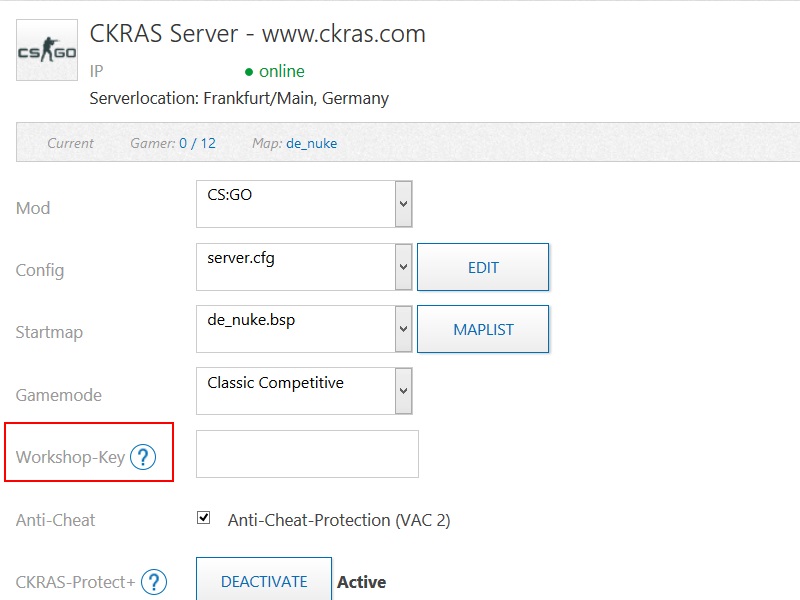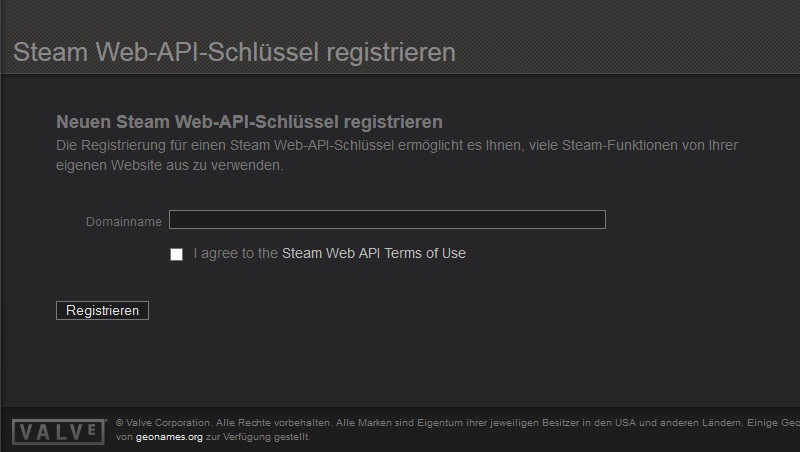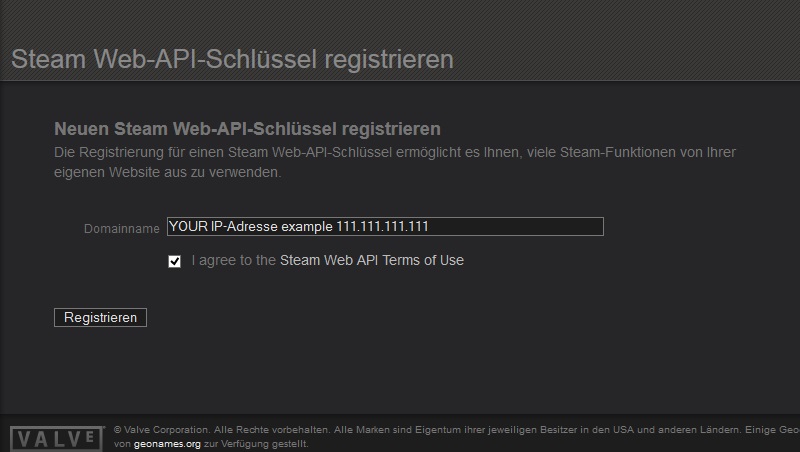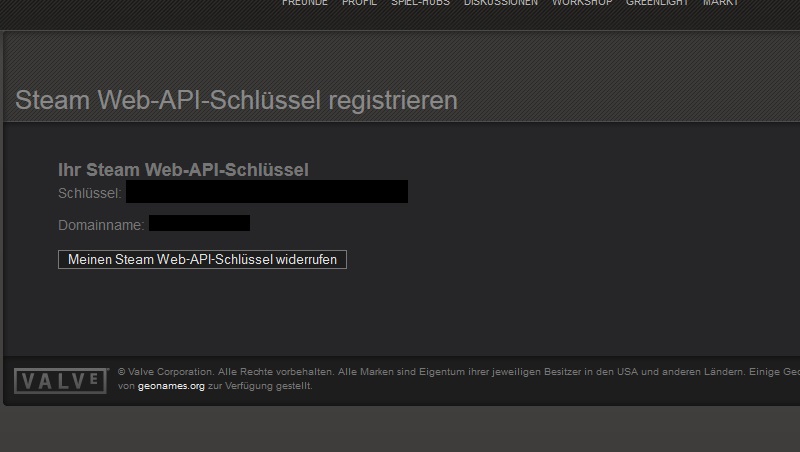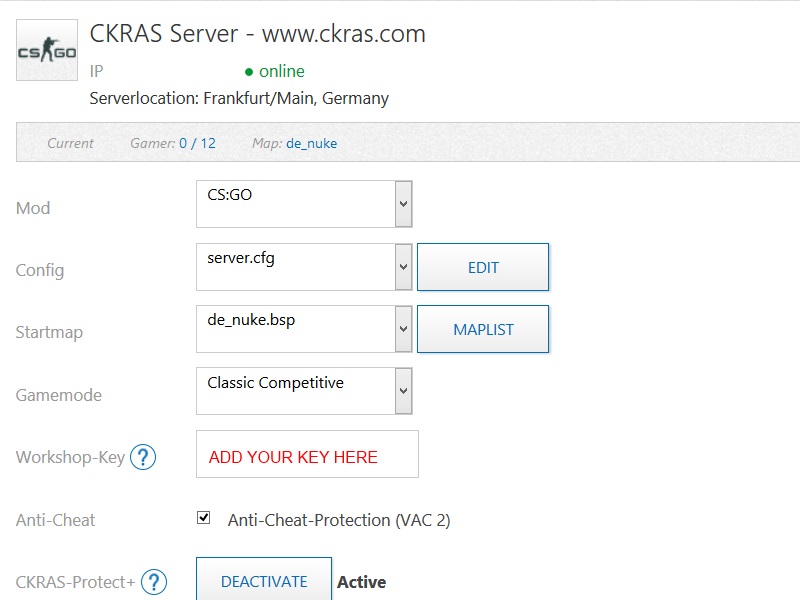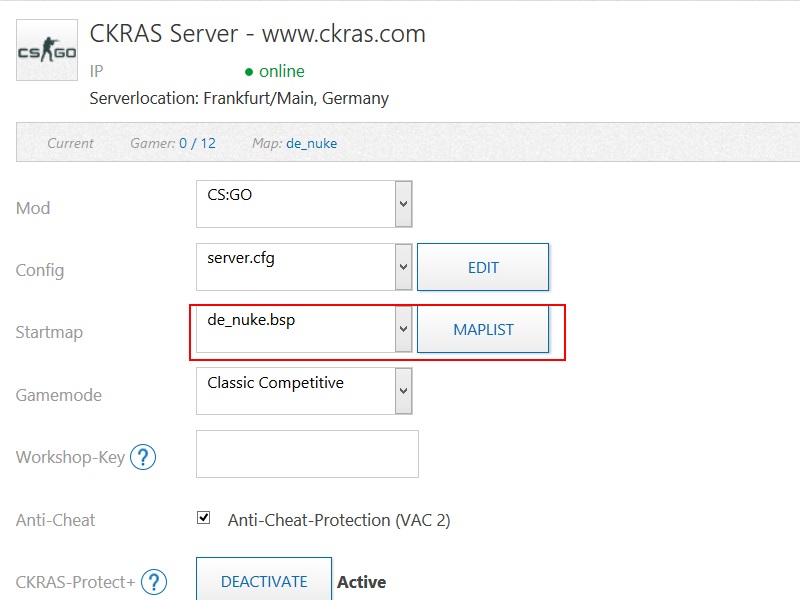Workshop: Difference between revisions
| Line 19: | Line 19: | ||
=== Second Step === | === Second Step === | ||
Please enter then this Webseite: <big>http://steamcommunity.com/dev/</big> apikey, there ought you to login with your steam account and follow the steps below. | |||
[[File:guide2.jpg]] | [[File:guide2.jpg]] | ||
<br><br><br> | <br><br><br> | ||
=== Third Step === | === Third Step === | ||
Revision as of 15:31, 26 March 2014

Workshop Guide by CKRAS
Valve hat am 08.02.2013 die alte Maplist von CS:GO überarbeitet, es ist nun über einen Workshop möglich die Maps zu aktualisieren. In diesem kurzen Guide, versuchen wir Euch zu erklären wie ihr den Server einstellen müst, damit er die _se Maps wieder ausführen können.
Guide Erklärung: Wir zeigen Euch hier zuerst die wichtigsten Befehle um die Maps _se zu auszuführen, bitte beachtet aber das die _se Maps nur gespielt werden können, wenn alle Steps ausgeführt wurden.
In this guide we will explain how you can install Workshop Maps on your Server, if you have further questions, please feel free to contact us -> www.ckras.com
Key anfordern / Key Request
Bitte geht dann auf diese Homepage: http://steamcommunity.com/dev/ und fordere deinen Key. Please click this Link and request your personal workshop key, in the following steps you can see, how you can setup your server as workshop csgo server.
LINK: http://steamcommunity.com/dev/
First Step
Bitte loggt Euch im Webinterface ein, geht auf Gameserver - Verwalten/EDIT
Second Step
Please enter then this Webseite: http://steamcommunity.com/dev/ apikey, there ought you to login with your steam account and follow the steps below.
Third Step
IP-Added, API Key insert
Key add, Panel Gameserver restart
Workshop Maps at Webinterface
We show you now completely automatically in the Map-Selection all installed workshop map, a small example of how it looks something, you see below. With this Drop-Down Menu you can easily select your "Favorited" Map and directly start your custom Map. ((The display in the Webinterface can be delayed))
RCON Commands
This RCON-Commans please only use if you performed the steps for the initial setup!
With this command rcon host_workshop_map ID you can install all Workshop Maps, here are a few examples:
| rcon Command | Map |
|---|---|
| rcon host_workshop_map 123769103 | Installation for de_mirage_go |
| rcon host_workshop_map 125689191 | de_season |
| rcon host_workshop_map 125488374 | dust2_se |
| rcon host_workshop_map 125499116 | inferno_se |
| rcon host_workshop_map 125498231 | train_se |
| rcon host_workshop_map 125498553 | nuke_se |
| rcon host_workshop_map 125498851 | dust_se |
| rcon host_workshop_map 125498692 | aztec_se |
| rcon host_workshop_map 163589843 | de_cache |
| rcon host_workshop_map 171336276 | de_train_ve |
| rcon host_workshop_map 174668691 | cs_agency |
| rcon host_workshop_map 153370123 | de_ali |
| rcon host_workshop_map 150267492 | de_chinatown |
| rcon host_workshop_map 138088283 | de_gwalior_se |
| rcon host_workshop_map 126446777 | de_seaside |
| rcon host_workshop_map 125663769 | cs_siege |
| rcon host_workshop_map 201811336 | de_toscan (NEW) |
| rcon host_workshop_map 239672577 | de_crown (NEW) |
ESL Maplink http://steamcommunity.com/sharedfiles/filedetails/?id=211090892
Workshop for Server Operators - Valve
CSGO Developer WIKI Guide
https://developer.valvesoftware.com/wiki/CSGO_Workshop_For_Server_Operators
Gameserver
EPS Server The EPS Server is for advanced gamers or players with performance thinking, which want perfect gameserver performance.
EPS PLUS+ You want to play like a Pro-Gamer? The EPS Extreme Server Plus offers you the best gaming performance.
Smartline / EPS-Entry - The perfect entry for your gaming career, our EPS Entry Server with an excellent price / performance ratio for public or non-public gaming. .
Who doesn´t like want to buy a pig in a poke, may also like to request a free exclusive Testserver for the game you want.
visit: www.ckras.com