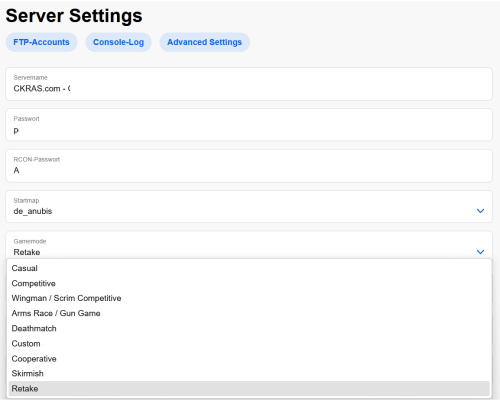Retakes

Retakes is available as addon for all CKRAS customers:
NEW: With the CS2 update from October 23, 2025, this feature has also been directly integrated by Valve
To install retakes simply install the extension in the webinterface, more information on how to configure or use Retake can be found in this wiki guide.
Retakes is a cs2 game mode that recreates bombsite retake scenarios (fully customisable) for your CKRAS CS2 Server
Retakes needs CounterStrikeSharp Plugin installed on your CS2 Gameserver, you cannot use Retakes if you have e.g. MatchZy installed.
Retakes (Valve)
NEW: With the CS2 update from October 23, 2025, you can now select Retakes directly from the start menu without any additional installation.
Start Retakes (Valve) in the webpanel
In the start parameters of the webpanel, simply select "Retake" and restart the server.
---
If you have any suggestions or changes to the Retakes configuration, please let us know.
FROM HERE ON, EVERYTHING APPLIES TO THE PLUGIN (RETAKES)
Commands
| Command | Arguments | Description | Permissions |
|---|---|---|---|
| !forcebombsite | <A / B> | Force the retakes to occur from a single bombsite. | @css/root |
| !forcebombsitestop | Clear the forced bombsite and return back to normal. | @css/root | |
| !showspawns | <A / B> | Show the spawns for the specified bombsite. | @css/root |
| !addspawn | <CT / T> <Y / N (can be planter)> | Adds a retakes spawn point for the bombsite spawns currently shown. | @css/root |
| !removespawn | Removes the nearest spawn point for the bombsite currently shown. | @css/root | |
| !nearestspawn | Teleports the player to the nearest spawn. | @css/root | |
| !hidespawns | Exits the spawn editing mode. | @css/root | |
| !mapconfig | Forces a specific map config file to load. | @css/root | |
| !mapconfigs | Displays a list of available map configs. | @css/root | |
| !scramble | Scrambles the teams next round. | @css/admin | |
| !voices | Toggles whether or not to hear the bombsite voice announcements. | ||
| css_debugqueues | SERVER ONLY Shows the current queue state in the server console. |
Install / Activate Retake Addon
Click "install" in the Webpanel, see screenshot
Update Retake
To Update Retake please click the "Update" button in the webpanel, see screenshot
Adjustment
The retake mode can be customised, connect via FTP and change everything to your belongings
We install the additional addons by default:
- Instadefuse
- Allocator from "Yonis"
NOTE: CS2 implementation of retakes written in C# for CounterStrikeSharp. Based on the version for CS:GO by Splewis.