Updates: Difference between revisions
No edit summary |
|||
| Line 1: | Line 1: | ||
We would like to inform you on this page about what you need in an update of your [[Gameserver]], [[Voiceserver]], [[Webhosting]] and so on.<br> | |||
== [[Gameserver]] Updates == | == [[Gameserver]] Updates == | ||
Basically, we automatically update all servers and distribute the updates and this is recorded with the automatic server restart every morning. If the update does not even have to be active, we simply ask you in the [[webinterface]], proceed as follows<br><br> | |||
'''IFACE: [[Gameserver]] -> SERVER RESTART " | '''IFACE: [[Gameserver]] -> SERVER RESTART "click<br>''' | ||
Here wait briefly and then after about 60 seconds, the server is updated, it does not work please get in touch. | |||
<br> | <br> | ||
We inform you of any [[updates]] in the [[webinterface]] (example) | |||
[[file:panel_update.png]] | |||
[[ | |||
== [[Voiceserver]] Updates == | == [[Voiceserver]] Updates == | ||
[[Voiceserver]] | [[Voiceserver]] are automatically updated, there may be a short outage during the update process. This general statement is valid for all [[Voiceserver]] at CKRAS, whether [[Mumble]], [[Teamspeak]] or [[Ventrilo]] | ||
<div class="clear"></div> | <div class="clear"></div> | ||
| Line 32: | Line 31: | ||
== Webhosting Updates == | == Webhosting Updates == | ||
We automatically update MySQL and all other modules, even the preinstalled plugins are updated by [[LiveConfig]] and may be recorded in the Iface. | |||
== | == Problems with an update == | ||
Should you have a problem with an update, but then contacted us via email or in | |||
[https://www.ckras.com/en/page-contact.html TicketSystem]. | |||
Revision as of 13:27, 27 March 2014
We would like to inform you on this page about what you need in an update of your Gameserver, Voiceserver, Webhosting and so on.
Gameserver Updates
Basically, we automatically update all servers and distribute the updates and this is recorded with the automatic server restart every morning. If the update does not even have to be active, we simply ask you in the webinterface, proceed as follows
IFACE: Gameserver -> SERVER RESTART "click
Here wait briefly and then after about 60 seconds, the server is updated, it does not work please get in touch.
We inform you of any updates in the webinterface (example)
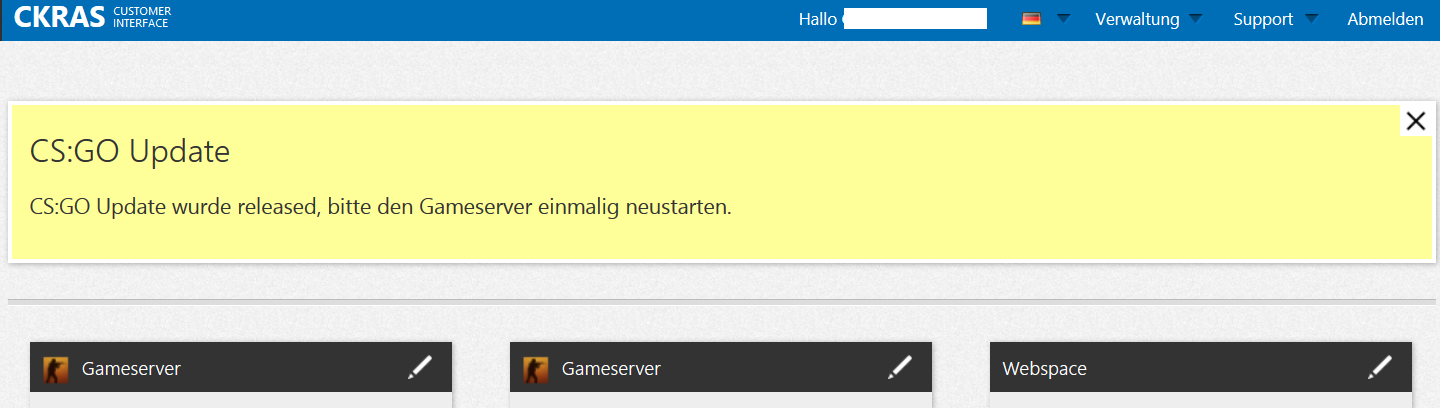
Voiceserver Updates
Voiceserver are automatically updated, there may be a short outage during the update process. This general statement is valid for all Voiceserver at CKRAS, whether Mumble, Teamspeak or Ventrilo
Webhosting Updates
We automatically update MySQL and all other modules, even the preinstalled plugins are updated by LiveConfig and may be recorded in the Iface.
Problems with an update
Should you have a problem with an update, but then contacted us via email or in TicketSystem.