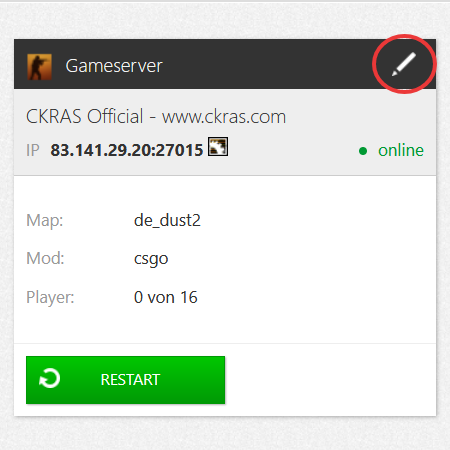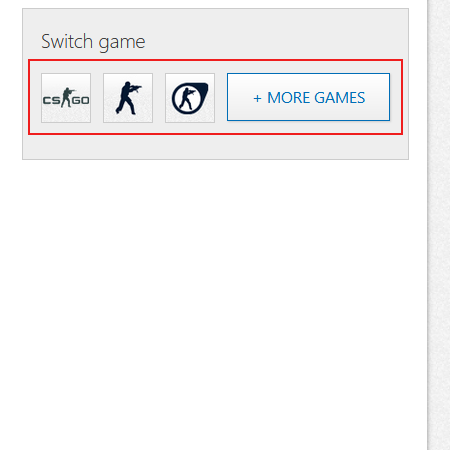CS2-Installation-Guide: Difference between revisions
| Line 20: | Line 20: | ||
On the installation page, please select the desired game, in my example it is [[CS2]]. | On the installation page, please select the desired game, in my example it is [[CS2]]. | ||
[[File:Webpanel-iface-install.png|center|thumb|500x500px]] | |||
== Options == | <br> | ||
==Options== | |||
Once you have installed the game, you can either click on "Start" or if you want to reinstall the game in the future, click on "Reinstall or Delete" and the server will be set up again. | Once you have installed the game, you can either click on "Start" or if you want to reinstall the game in the future, click on "Reinstall or Delete" and the server will be set up again. | ||
[[File:Webpanel-iface-start-delete.png|center|thumb|500x500px]] | |||
==Setup== | |||
== Setup == | |||
Here are the basic examples of how you can start the server now, select gamemodes, select startmap. | Here are the basic examples of how you can start the server now, select gamemodes, select startmap. | ||
In the server.cfg you can enter your hostname, Rcon password, server password, more guides and configs soon. | In the server.cfg you can enter your hostname, Rcon password, server password, more guides and configs soon. | ||
[[File:Iface-ckras-adminstration.png|center|thumb|500x500px]] | |||
==Start your Server == | |||
== Start your Server == | |||
Start your Server and Happy Fragging. | Start your Server and Happy Fragging. | ||
[[CS2]] | [[CS2]] | ||
Revision as of 17:26, 30 September 2023
Here you will find an explanation of how to install CS2 on your server.
Webinterface
Please log in first in the webinterface https://iface.ckras.com with your customer number / email and password.
Gamesever
Please now click on "edit gameserver", see example image.
Switch Games
On the overview page, click on "Switch Games". In the mobile version, this part is at the end of the page, please scroll down here; in the desktop version, it is on the right-hand side of the webinterface.
Install Game
On the installation page, please select the desired game, in my example it is CS2.
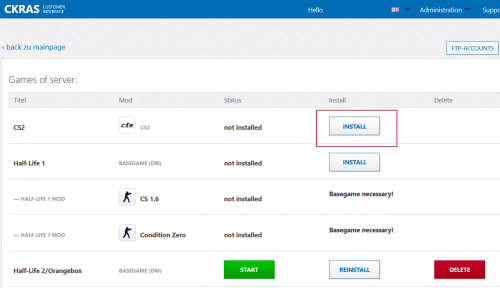
Options
Once you have installed the game, you can either click on "Start" or if you want to reinstall the game in the future, click on "Reinstall or Delete" and the server will be set up again.
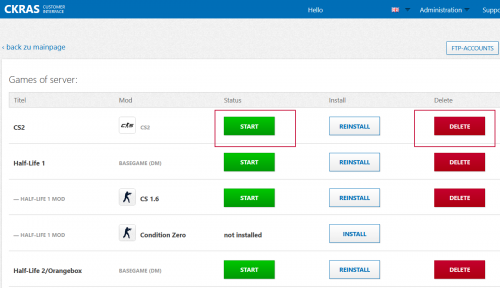
Setup
Here are the basic examples of how you can start the server now, select gamemodes, select startmap.
In the server.cfg you can enter your hostname, Rcon password, server password, more guides and configs soon.
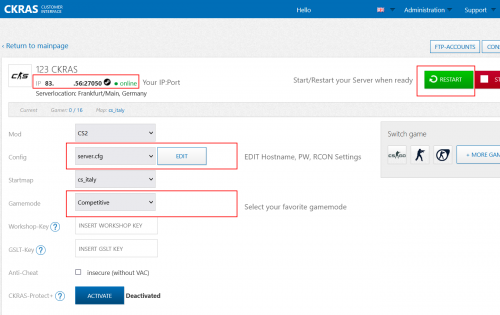
Start your Server
Start your Server and Happy Fragging.