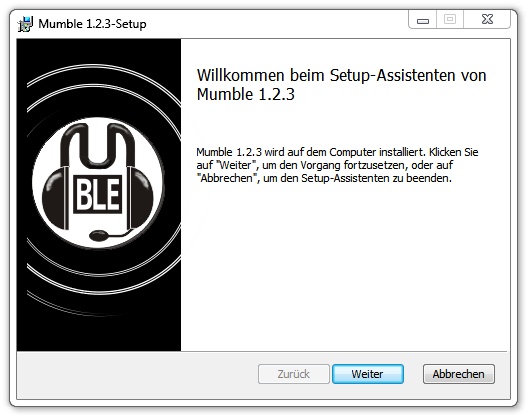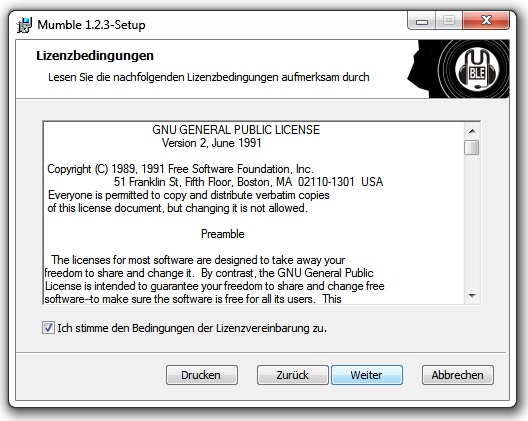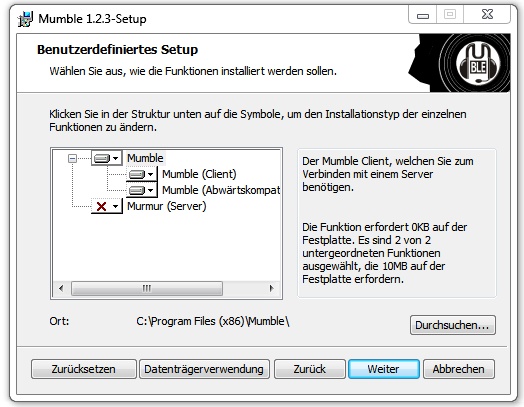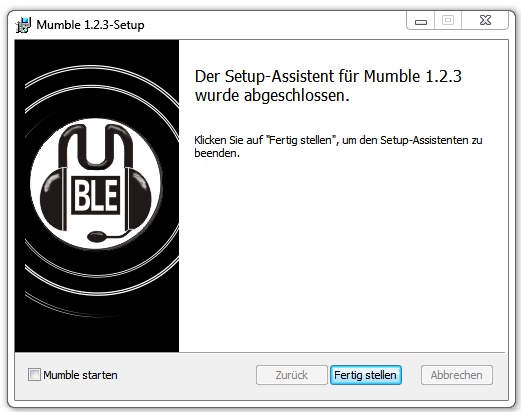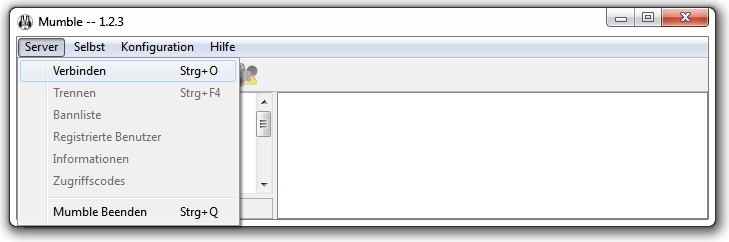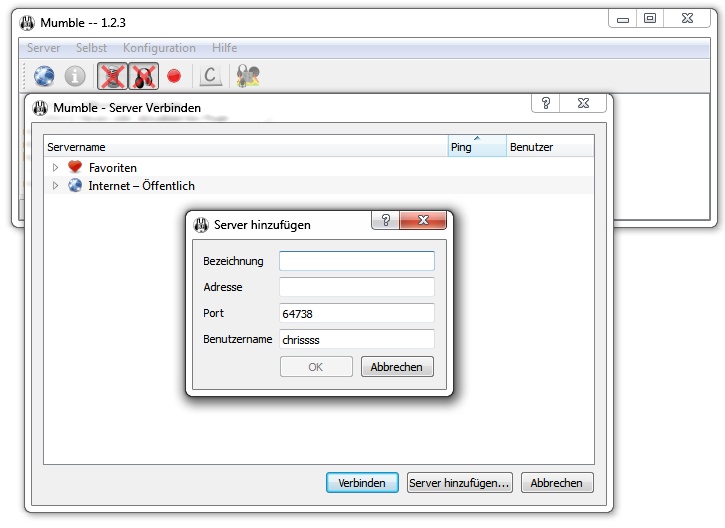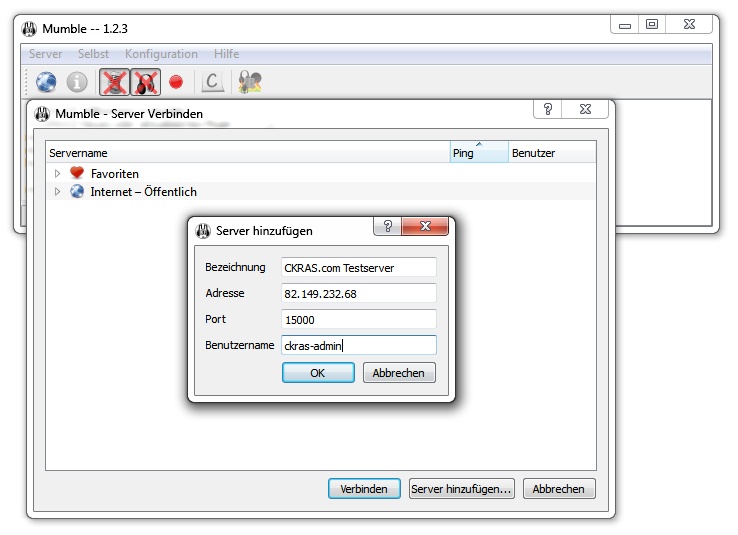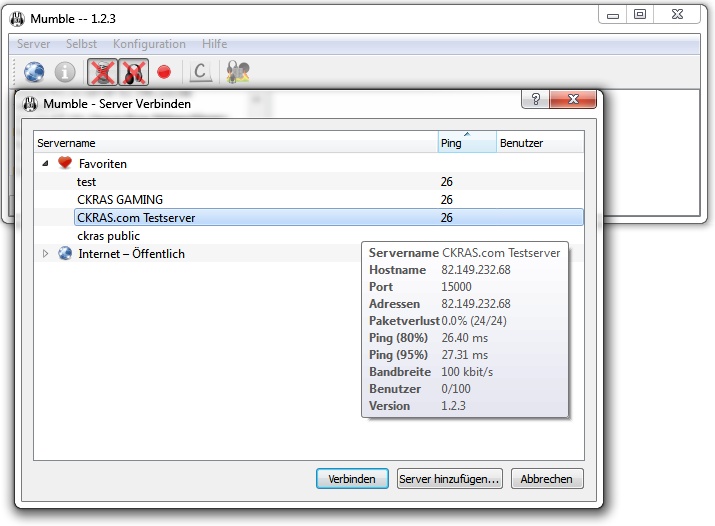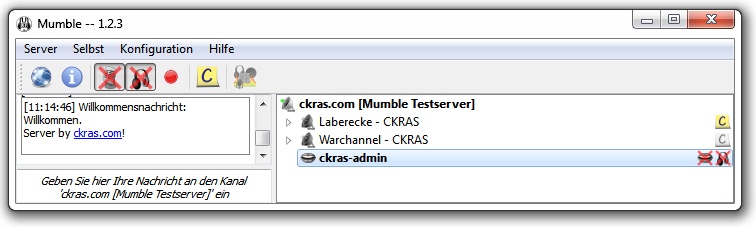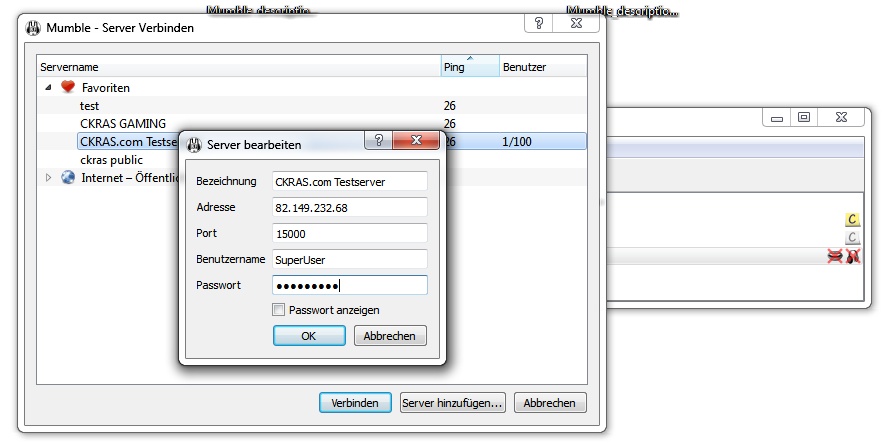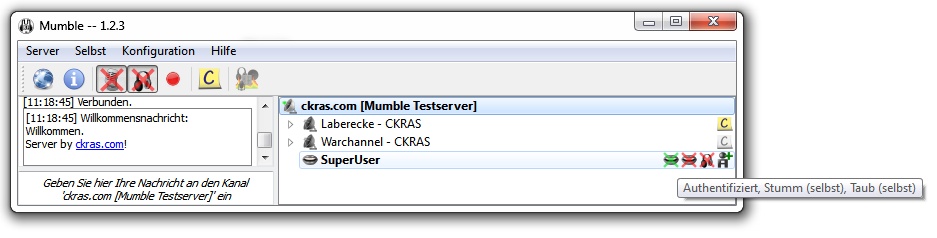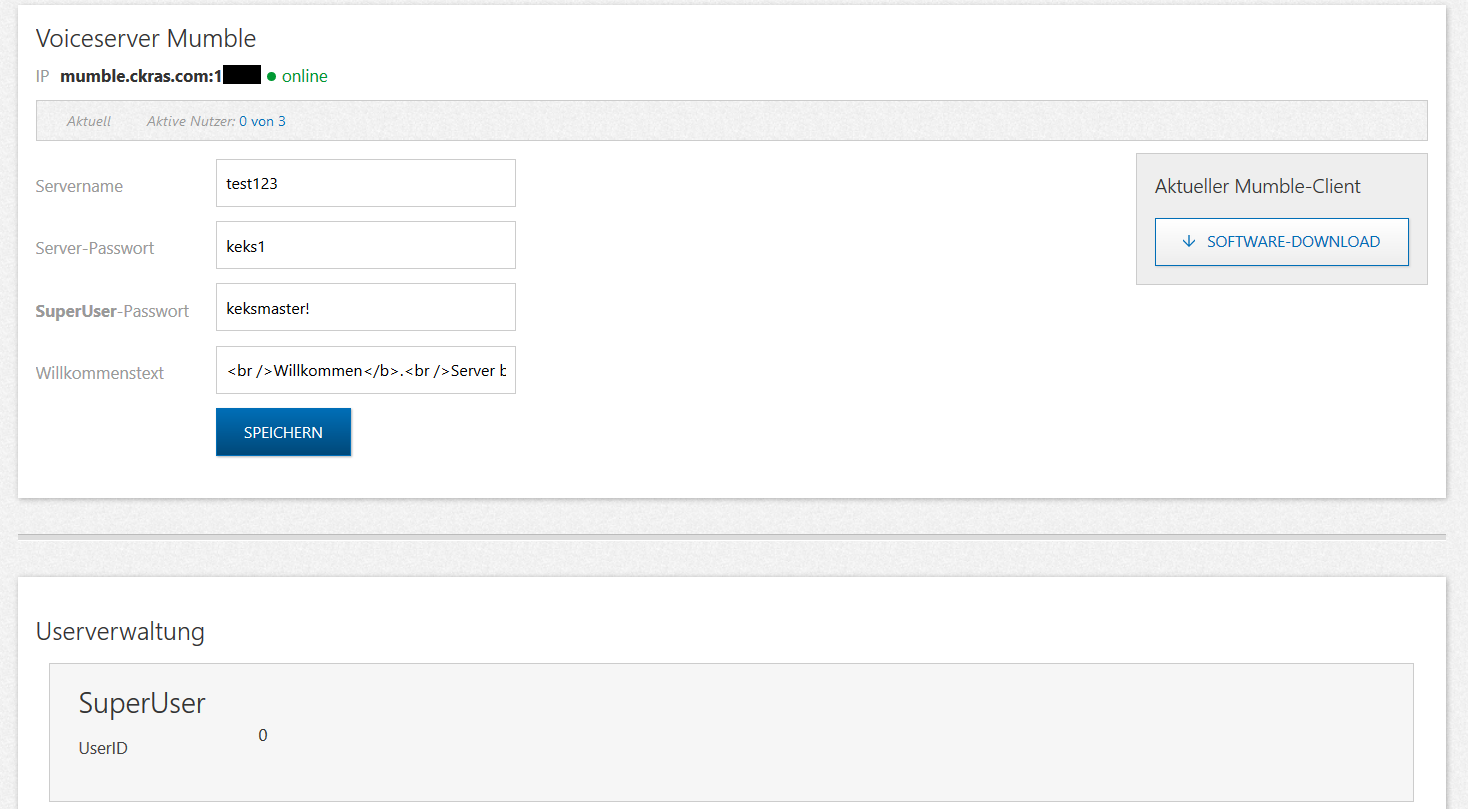Mumble: Difference between revisions
No edit summary |
No edit summary |
||
| (17 intermediate revisions by the same user not shown) | |||
| Line 1: | Line 1: | ||
[[ | [[file:mumble.png|right|]] | ||
== Mumble == | == Mumble == | ||
WE DO NOT LONGER SUPPORT MUMBLE VOICESERVER - Please use [[Teamspeak]]<br> | |||
[[Mumble]] is a voice chat application for groups. While it can be used for any kind of activity, it is primarily intended for gaming. It can be compared to programs like [[Ventrilo]] or [[Teamspeak]]. People tend to simplify things, so when they talk about Mumble they either talk about "Mumble" the client application or about "Mumble & Murmur" the whole voice chat application suite.<br>[[Discord|<br>Discord]] (Support Channel) | |||
<div class="clear"></div> | |||
<div class="proditem ven">[[Ventrilo]]</div> | |||
<div class="proditem ts"> [[Teamspeak]] </div> | |||
<div class="proditem ckrasci">[[Webinterface]]</div> | |||
<div class="clear"></div> | |||
<!-- | |||
{| class="wikitable center" | |||
|- | |||
! [[Ventrilo]] !! [[Teamspeak]] !! [[Webinterface]] | |||
|} | |||
--> | |||
[https://www.ckras.com/en/product-voice.html Mumble Rental] | |||
== Mumble | == Versions / Client / Download == | ||
Windows Version 1.2.10 [https://github.com/mumble-voip/mumble/releases/tag/1.2.10 Download] | |||
MAC Version 1.2.10 [https://github.com/mumble-voip/mumble/releases/tag/1.2.10 Download] | |||
iOS (IPHONE) 1.3.0 im [http://itunes.apple.com/us/app/mumble/id443472808?ls=1&mt=8 App Store] | |||
== Mumble Surface Description == | |||
=== | === Installation Surface === | ||
[[ | [[file:mumble_description_1.jpg]] | ||
=== | example for Version 1.2.x | ||
[[ | |||
=== | === Licence Agreement === | ||
[[ | [[file:mumble_description_2.jpg]] | ||
=== Installation | === Path- Default Settings are sufficent === | ||
[[ | [[file:mumble_description_3.jpg]] | ||
=== Mumble Server | === Installation finish === | ||
[[ | [[file:mumble_description_4.jpg]] | ||
=== Mumble Server | === To add Mumble Server === | ||
[[ | [[file:mumble_description_5.jpg]] | ||
=== Mumble Server ADD === | |||
[[file:mumble_description_6.jpg]] | |||
=== Mumble Server === | === Mumble Server === | ||
[[ | [[file:mumble_description_7.jpg]] | ||
=== Mumble Server | === Mumble Server - how to connect === | ||
[[ | [[File:mumble_description_8.jpg]] | ||
=== SuperAdmin === | === SuperAdmin === | ||
In Mumble, it is only possible to create channels etc. if you connect as Super Admin, the data of the Super Admins can in the web interface under "[[Voiceserver]]" - Mumble be removed. Enter this data when connecting and then it is displayed on the server as follows as admin. | |||
[[ | [[file:mumble_description_9.jpg]] | ||
[[ | [[file:mumble_description_10.jpg]] | ||
[[ | [[file:mumble_description_11.jpg]] | ||
=== Channel | === Create Channel === | ||
Since they are now link as Super Admin, just in the client "right click" box, then see this menu, then add here, please select<br> | |||
[[ | [[file:mumble_description_12.jpg]] | ||
<br> | <br> | ||
Make the necessary settings, name, password, etc. Save and you're done<br> | |||
[[ | [[file:mumble_description_13.jpg]] | ||
=== Have Fun === | |||
== | == [[Webinterface]] == | ||
In [[Webinterface]] you can set the password and add additional users.<br> | |||
[[file:mumble_webinterface.png]] | |||
== Mumble | == Mumble Rental == | ||
[ | [https://www.ckras.com/en/product-voice.html Mumble Rental] | ||
[http://mumble.sourceforge.net/FAQ WIKI - Mumble.Sourceforge.net] | [http://mumble.sourceforge.net/FAQ WIKI - Mumble.Sourceforge.net] | ||
Latest revision as of 15:23, 13 February 2024

Mumble
WE DO NOT LONGER SUPPORT MUMBLE VOICESERVER - Please use Teamspeak
Mumble is a voice chat application for groups. While it can be used for any kind of activity, it is primarily intended for gaming. It can be compared to programs like Ventrilo or Teamspeak. People tend to simplify things, so when they talk about Mumble they either talk about "Mumble" the client application or about "Mumble & Murmur" the whole voice chat application suite.
Discord (Support Channel)
Mumble Rental
Versions / Client / Download
Windows Version 1.2.10 Download MAC Version 1.2.10 Download iOS (IPHONE) 1.3.0 im App Store
Mumble Surface Description
Installation Surface
Licence Agreement
Path- Default Settings are sufficent
Installation finish
To add Mumble Server
Mumble Server ADD
Mumble Server
Mumble Server - how to connect
SuperAdmin
In Mumble, it is only possible to create channels etc. if you connect as Super Admin, the data of the Super Admins can in the web interface under "Voiceserver" - Mumble be removed. Enter this data when connecting and then it is displayed on the server as follows as admin.
Create Channel
Since they are now link as Super Admin, just in the client "right click" box, then see this menu, then add here, please select
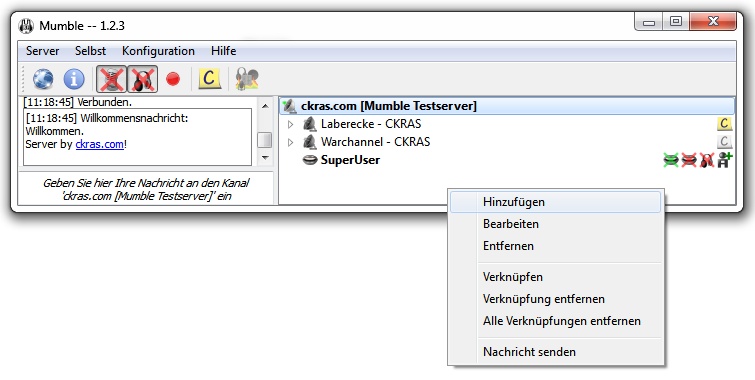
Make the necessary settings, name, password, etc. Save and you're done
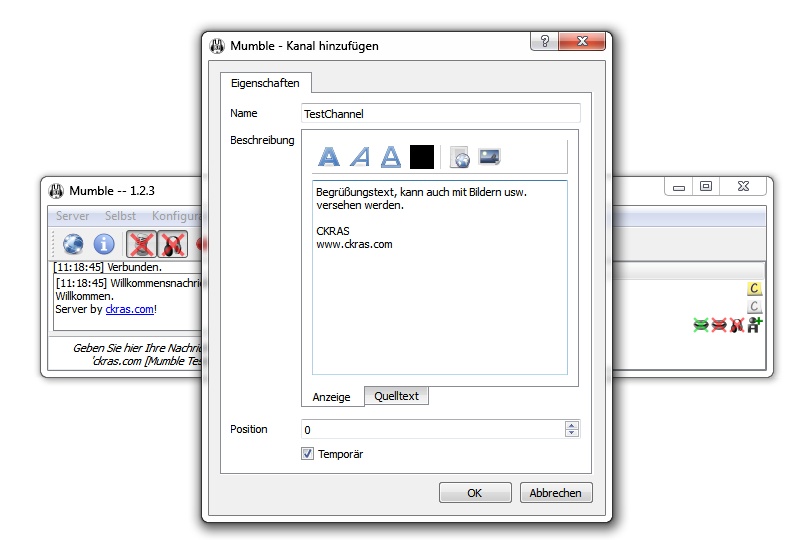
Have Fun
Webinterface
In Webinterface you can set the password and add additional users.
Mumble Rental
Mumble Rental