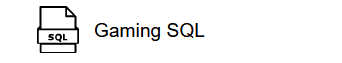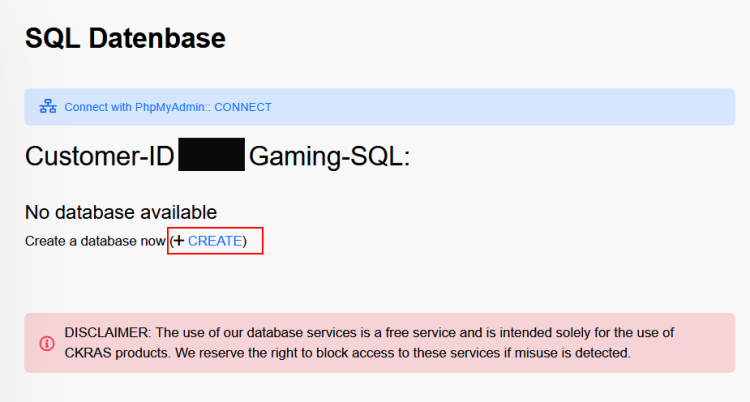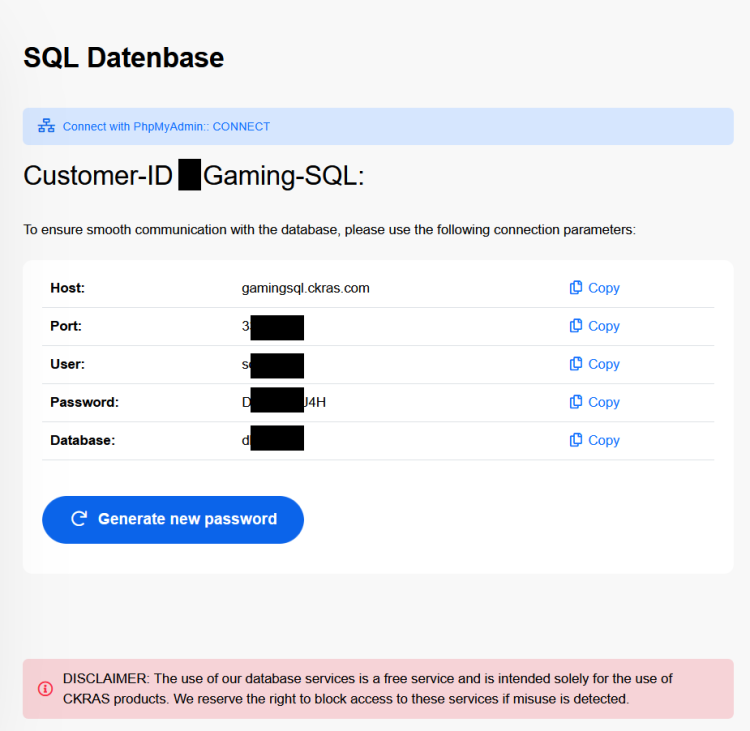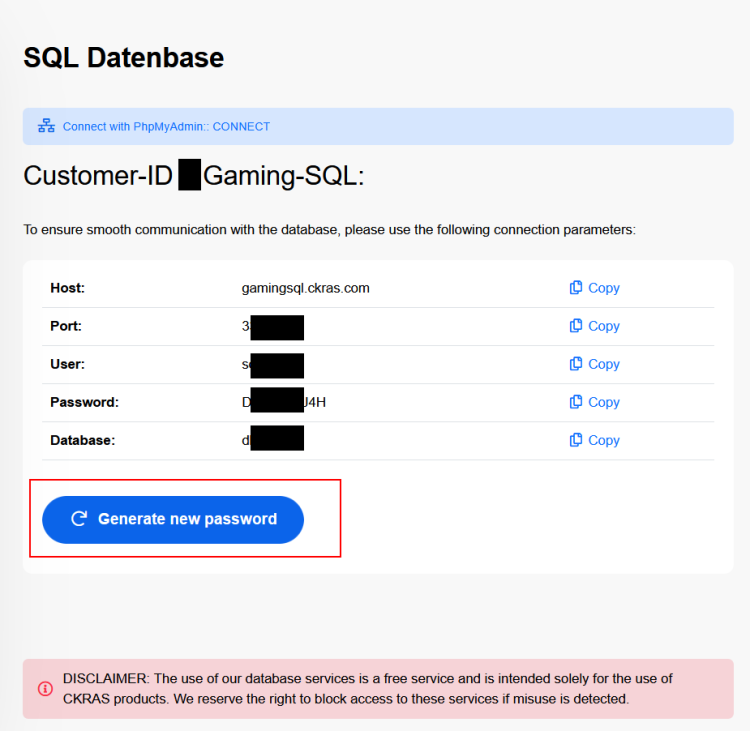Database: Difference between revisions
No edit summary |
|||
| (4 intermediate revisions by the same user not shown) | |||
| Line 6: | Line 6: | ||
Click on this link in the [[webinterface]] and you can view the settings of your MySQL server for your [[gameserver]]. | Click on this link in the [[webinterface]] and you can view the settings of your MySQL server for your [[gameserver]]. | ||
NOTE: A database can only be created if a [[gameserver]] has been rented! | |||
[[File:Db-create.png|alt=DB CREATE|750x750px]] | [[File:Db-create.png|alt=DB CREATE|750x750px]] | ||
| Line 23: | Line 25: | ||
If you want to change the password for your MySQL, you can do this with a simple click on "generate new password". please change the configs of your plugins afterwards so that they can continue to run correctly. | If you want to change the password for your MySQL, you can do this with a simple click on "generate new password". please change the configs of your plugins afterwards so that they can continue to run correctly. | ||
=== Example with MatchZy === | |||
Example | |||
https://shobhit-pathak.github.io/MatchZy/database_stats/ | https://shobhit-pathak.github.io/MatchZy/database_stats/ | ||
== Using MySQL Database with MatchZy == | === Using MySQL Database with MatchZy === | ||
To use MySQL Database with MatchZy, open <code>/csgo/cfg/MatchZy/database.json</code> file. It's content will be like this, you can edit this file via [https://wiki-en.ckras.com/wiki/index.php?title=CS2#FTP_Usage FTP]. | To use MySQL Database with MatchZy, open <code>/csgo/cfg/MatchZy/database.json</code> file. It's content will be like this, you can edit this file via [https://wiki-en.ckras.com/wiki/index.php?title=CS2#FTP_Usage FTP]. | ||
"DatabaseType": "MySQL", | "DatabaseType": "MySQL", | ||
"MySqlHost": " | "MySqlHost": "gamingsql.ckras.com", | ||
"MySqlDatabase": "your_mysql_database", | "MySqlDatabase": "your_mysql_database", | ||
"MySqlUsername": "your_mysql_username", | "MySqlUsername": "your_mysql_username", | ||
| Line 37: | Line 37: | ||
"MySqlPort": 3306 | "MySqlPort": 3306 | ||
== CSV Stats == | === CSV Stats === | ||
Once a match is over, data is pulled from the database and a CSV file is written in the folder: <code>/csgo/MatchZy_Stats</code>. This folder will contain CSV file for each match (file name pattern: <code>match_data_map{mapNumber}_{matchId}.csv</code>) and it will have the same data which is present in <code>matchzy_stats_players</code>. | Once a match is over, data is pulled from the database and a CSV file is written in the folder: <code>/csgo/MatchZy_Stats</code>. This folder will contain CSV file for each match (file name pattern: <code>match_data_map{mapNumber}_{matchId}.csv</code>) and it will have the same data which is present in <code>matchzy_stats_players</code>. More soon! | ||
== phpMyAdmin == | == phpMyAdmin == | ||
| Line 45: | Line 45: | ||
https://sqladmin.ckras.com/gamingsql/ | https://sqladmin.ckras.com/gamingsql/ | ||
phpMyAdmin Panel | You can manage your Database in the phpMyAdmin Panel | ||
[[Webinterface]] | [[CS2]] | [[MatchZy]] | [[Webinterface]] | [[CS2]] | [[MatchZy]] | ||
[[Category:CS2]] | [[Category:CS2]] | ||
Latest revision as of 09:19, 29 August 2024
CKRAS provides a free database (Gaming SQL) for your gameserver. Certain plugins such as MatchZy offer additional features such as "statistics" when you connect a database. In this guide we will show you what you need to configure and where you can find the access data for the included free database for your gameserver. >> Deutsch ![]()
Webinterface
Click on this link in the webinterface and you can view the settings of your MySQL server for your gameserver.
NOTE: A database can only be created if a gameserver has been rented!
Access to this page is only possible for the main admin, sub-users cannot view the MySQL page
When connecting to the MySQL Settings page for the first time, you must first create the database by clicking on CREATE.
Once the database has been created, you can copy the MySQL data and paste it into the configurations of your plugins accordingly.
Please pay attention to the respective readme of the programmers and plugin authors when setting up.
If you want to change the password for your MySQL, you can do this with a simple click on "generate new password". please change the configs of your plugins afterwards so that they can continue to run correctly.
Example with MatchZy
https://shobhit-pathak.github.io/MatchZy/database_stats/
Using MySQL Database with MatchZy
To use MySQL Database with MatchZy, open /csgo/cfg/MatchZy/database.json file. It's content will be like this, you can edit this file via FTP.
"DatabaseType": "MySQL", "MySqlHost": "gamingsql.ckras.com", "MySqlDatabase": "your_mysql_database", "MySqlUsername": "your_mysql_username", "MySqlPassword": "your_mysql_password", "MySqlPort": 3306
CSV Stats
Once a match is over, data is pulled from the database and a CSV file is written in the folder: /csgo/MatchZy_Stats. This folder will contain CSV file for each match (file name pattern: match_data_map{mapNumber}_{matchId}.csv) and it will have the same data which is present in matchzy_stats_players. More soon!
phpMyAdmin
https://sqladmin.ckras.com/gamingsql/
You can manage your Database in the phpMyAdmin Panel
Webinterface | CS2 | MatchZy