CSTV: Difference between revisions
| (15 intermediate revisions by the same user not shown) | |||
| Line 6: | Line 6: | ||
|image=Cs2.png | |image=Cs2.png | ||
|image_alt=CS2 CSTV - TV SERVER | |image_alt=CS2 CSTV - TV SERVER | ||
}}<big>CSTV</big>: Activate, install and manage | }}<big>CSTV</big>: Activate, install and manage TV Server for your [[CS2]] gameserver - Guide: | ||
== CSTV for CS2 Gameserver == | == CSTV for CS2 Gameserver == | ||
| Line 20: | Line 20: | ||
== ACTIVATE TV == | == ACTIVATE TV == | ||
So that the TV can be activated | So that the TV can be activated by toogle the TV Server on/off in the Panel or your edit your Server.cfg in Advanced settings. | ||
[[File:Cstv-activate.png|alt=CSTV (GOTV) activate|link=]] | |||
Change ''tv_enable 0'' to '''tv_enable 1''' in the [https://wiki-en.ckras.com/wiki/index.php?title=Webinterface#Config_.2F.2F_Server.cfg_edit] and restart. | Change ''tv_enable 0'' to '''tv_enable 1''' in the [https://wiki-en.ckras.com/wiki/index.php?title=Webinterface#Config_.2F.2F_Server.cfg_edit] and restart. | ||
| Line 30: | Line 32: | ||
<u>Start recording</u>: '''!tvrecord''' alternatively '''!rcon tv_record (name)''' | The easiest way to start the TV recording is with our [[CKRAS BOT]], simply enter '''!tvrecord''' and the [[Demos|demo]] will start. We recommend that you use [[MatchZy]] for the [[demos]] as the demos are created automatically in match mode and you can be sure that you won't miss any recordings. | ||
<u>Start recording</u>: '''!tvrecord''' alternatively '''!rcon tv_record (name)''' - with [[MatchZy]] '''!start or !r''' | |||
'''<u>TIPP:</u>''' [[Demos|Demo]] is recording automatically if you use [[MatchZy]] and tv_enable 1 (or TV is activated see above) is set in your server.cfg | |||
== STOP RECORDINGS == | == STOP RECORDINGS == | ||
You can simply stop the TV recording with the [[CKRAS BOT]], simply enter '''!tvstop''' | You can simply stop the TV recording with the [[CKRAS BOT]], simply enter '''!tvstop''' | ||
<u>End recording</u>: '''!tvstop''' alternatively '''!rcon tv_stop''' | <u>End recording</u>: '''!tvstop''' alternatively '''!rcon tv_stop''' - or if [[MatchZy]] is used here, the [[Demos|demo]] is ended by ending the match or restarting it with '''!restar'''t. | ||
== WHERE CAN I FIND THE DEMOS? == | == WHERE CAN I FIND THE DEMOS? == | ||
The demos are saved in the default CS2 folder: '''/cs2/game/csgo''' | |||
The [[demos]] are saved in the default CS2 folder: '''<code>/cs2/game/csgo</code>''', if you use MatchZy folder: '''<code>/cs2/game/csgo/MatchZy</code>''' | |||
''(We are currently working on a solution to allow [[demos]] to be downloaded directly from the webinterface.)'' | |||
''Info:'' | |||
For [[demos]] to watch, this tool could be very interesting for you: https://cs-demo-manager.com/download or start manually via console and command "playdemo namedemo". | |||
== TV PORT == | == TV PORT == | ||
The TV port is always +10 to your gameserver port | The TV port is always +10 to your gameserver port, you will find your port in the [[webinterface]]. | ||
Example: Gameserver '''port 27050''' is your '''CSTV port: 27060 (+10)''' | Example: Gameserver '''port 27050''' is your '''CSTV port: 27060 (+10)''' | ||
Your current port is always displayed when you start a <u>!TVRECORD</u> (demo). ([[CKRAS BOT]]) | Your current port is always displayed when you start a <u>!TVRECORD</u> (demo). ([[CKRAS BOT]]) | ||
== CVAR TV Commands == | == CVAR TV Commands == | ||
| Line 92: | Line 113: | ||
== Storage period == | == Storage period == | ||
[[CS2]] Demos are stored on the server for | [[CS2]] Demos are stored on the server for 9 days and then irrevocably deleted. | ||
=== TV Server crash? === | === TV Server crash? === | ||
Add these commands to your Server.cfg and !report BUG | Add these commands to your Server.cfg and ''<u>!report BUG</u>'' | ||
sv_hibernate_when_empty 0 | sv_hibernate_when_empty 0 | ||
sv_hibernate_postgame_delay 5 | sv_hibernate_postgame_delay 5 | ||
tv_delay 0 | |||
CHECK: | |||
https://github.com/Source2ZE/GOTVCrashFix | |||
https://github.com/K4ryuu/CS2-GOTV-Discord | |||
=== [[TV-Server|TV Server]] === | === [[TV-Server|TV Server]] === | ||
''CSTV is available free of charge for every [[CS2]] gameserver'' | ''CSTV is available free of charge for every [[CS2]] gameserver'' | ||
[[Category:CS2]] | [[Category:CS2]] | ||
[https://www.ckras.com/ Get your own CS2 Server] | |||
= Video= | |||
Watch [[Video]] (How-To) use CSTV | |||
https://youtu.be/0os5yLVobDg | |||
Latest revision as of 08:39, 4 September 2024
CSTV: Activate, install and manage TV Server for your CS2 gameserver - Guide:
CSTV for CS2 Gameserver
At CKRAS, every customer can add a TV server free of charge for their CS2 server. In the next steps we will show you how to activate the server, start recording, etc.
To easily manage these functions, we recommend that you first use our CKRAS BOT. This is free and included as default with every CS2.
ACTIVATE TV
So that the TV can be activated by toogle the TV Server on/off in the Panel or your edit your Server.cfg in Advanced settings.
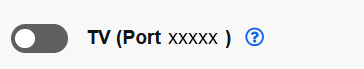
Change tv_enable 0 to tv_enable 1 in the [1] and restart.
With the new Default Server.cfg we have also stored additional TV settings. This will be added automatically when the server is installed again. (version November 9th)
START RECORDING
The easiest way to start the TV recording is with our CKRAS BOT, simply enter !tvrecord and the demo will start. We recommend that you use MatchZy for the demos as the demos are created automatically in match mode and you can be sure that you won't miss any recordings.
Start recording: !tvrecord alternatively !rcon tv_record (name) - with MatchZy !start or !r
TIPP: Demo is recording automatically if you use MatchZy and tv_enable 1 (or TV is activated see above) is set in your server.cfg
STOP RECORDINGS
You can simply stop the TV recording with the CKRAS BOT, simply enter !tvstop
End recording: !tvstop alternatively !rcon tv_stop - or if MatchZy is used here, the demo is ended by ending the match or restarting it with !restart.
WHERE CAN I FIND THE DEMOS?
The demos are saved in the default CS2 folder: /cs2/game/csgo, if you use MatchZy folder: /cs2/game/csgo/MatchZy
(We are currently working on a solution to allow demos to be downloaded directly from the webinterface.)
Info:
For demos to watch, this tool could be very interesting for you: https://cs-demo-manager.com/download or start manually via console and command "playdemo namedemo".
TV PORT
The TV port is always +10 to your gameserver port, you will find your port in the webinterface.
Example: Gameserver port 27050 is your CSTV port: 27060 (+10)
Your current port is always displayed when you start a !TVRECORD (demo). (CKRAS BOT)
CVAR TV Commands
tv_allow_camera_man : 1 : , "sv" : Auto director allows spectators to become camera man tv_allow_static_shots : 1 : , "sv" : Auto director uses fixed level cameras for shots tv_autorecord : 0 : : Automatically records all games as GOTV demos. tv_autoretry : 1 : : Relay proxies retry connection after network timeout tv_chatgroupsize : 0 : : Set the default chat group size tv_chattimelimit : 8 : : Limits spectators to chat only every n seconds tv_clients : cmd : : Shows list of connected GOTV clients. tv_debug : 0 : : GOTV debug info. tv_delay : 30 : , "sv" : GOTV broadcast delay in seconds tv_delaymapchange : 0 : , "sv" : Delays map change until broadcast is complete tv_deltacache : 2 : : Enable delta entity bit stream cache tv_dispatchmode : 1 : : Dispatch clients to relay proxies: 0=never, 1=if appropriate, 2=always tv_enable : 0 : , "nf" : Activates GOTV on server. tv_maxclients : 128 : : Maximum client number on GOTV server. tv_maxrate : 20000 : : Max GOTV spectator bandwidth rate allowed, 0 == unlimited tv_msg : cmd : : Send a screen message to all clients. tv_name : 0 : : GOTV host name tv_overridemaster : 0 : : Overrides the GOTV master root address. tv_port : 27020 : : Host SourceTV port tv_record : cmd : : Starts GOTV demo recording. tv_relay : cmd : : Connect to GOTV server and relay broadcast. tv_relaypassword : 0 : , "nf", "prot", "norecord" : GOTV password for relay proxies tv_relayvoice : 1 : : Relay voice data: 0=off, 1=on tv_retry : cmd : : Reconnects the GOTV relay proxy. tv_snapshotrate : 16 : : Snapshots broadcasted per second tv_status : cmd : : Show GOTV server status. tv_stop : cmd : : Stops the GOTV broadcast. tv_stoprecord : cmd : : Stops GOTV demo recording. tv_timeout : 30 : : GOTV connection timeout in seconds. tv_title : 0 : : Set title for GOTV spectator UI tv_transmitall : 1 : , "rep" : Transmit all entities (not only director view)
Storage period
CS2 Demos are stored on the server for 9 days and then irrevocably deleted.
TV Server crash?
Add these commands to your Server.cfg and !report BUG
sv_hibernate_when_empty 0
sv_hibernate_postgame_delay 5
tv_delay 0
CHECK:
https://github.com/Source2ZE/GOTVCrashFix
https://github.com/K4ryuu/CS2-GOTV-Discord
TV Server
CSTV is available free of charge for every CS2 gameserver
Video
Watch Video (How-To) use CSTV