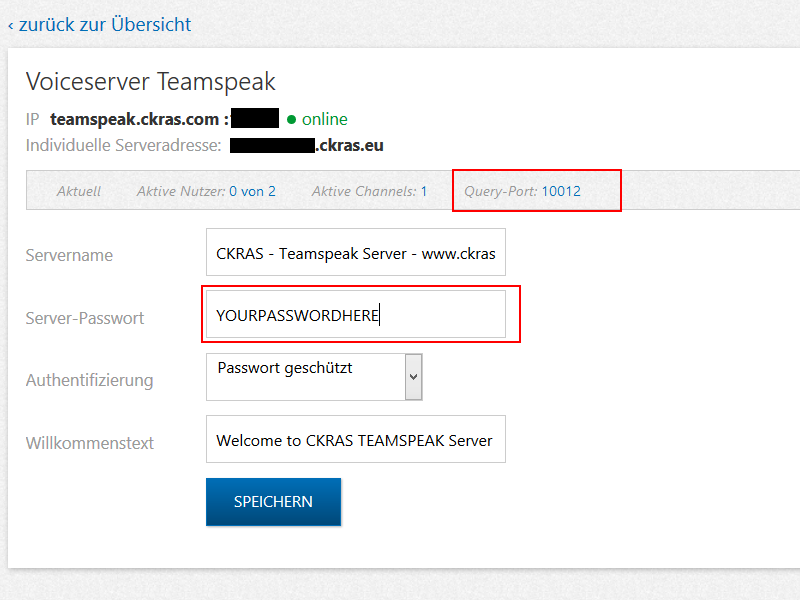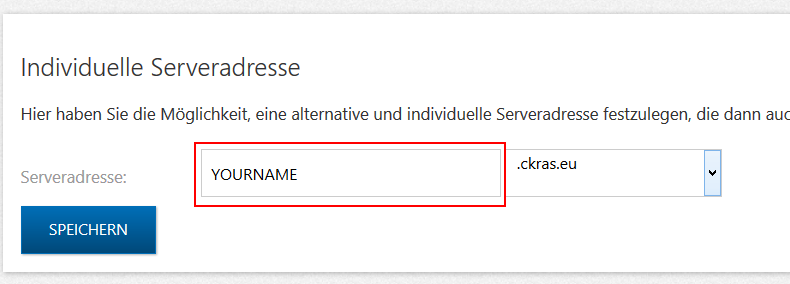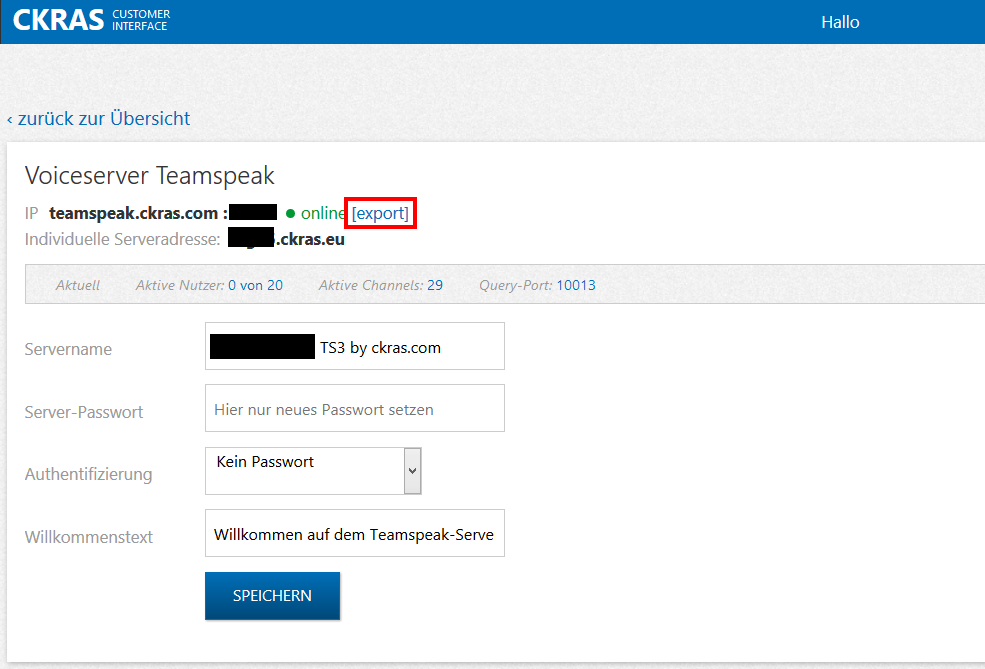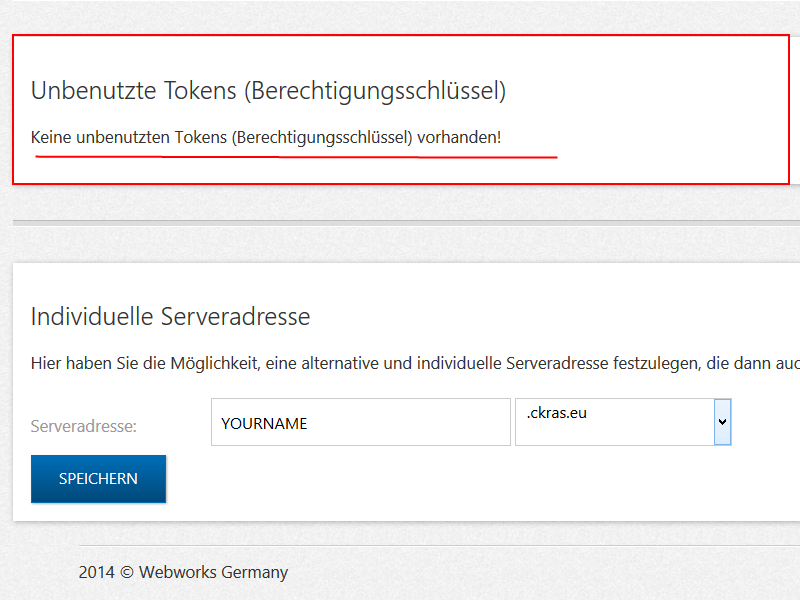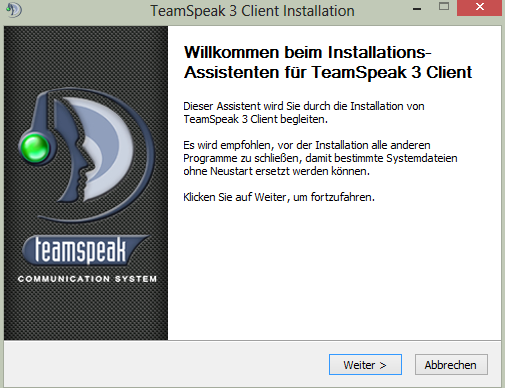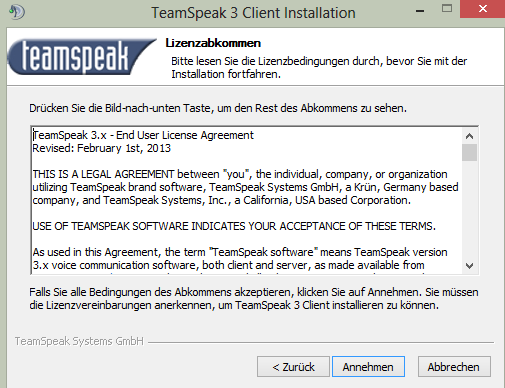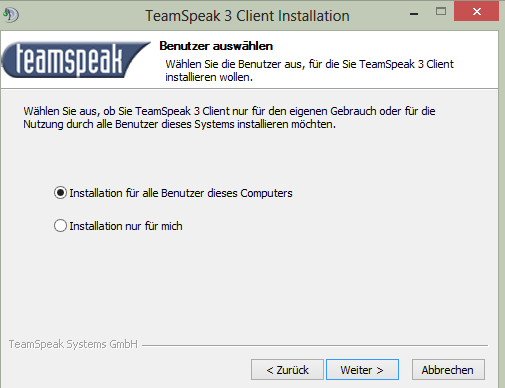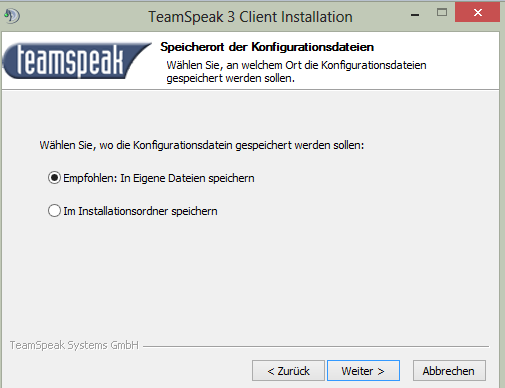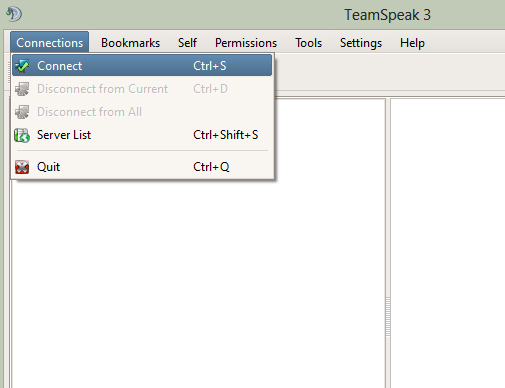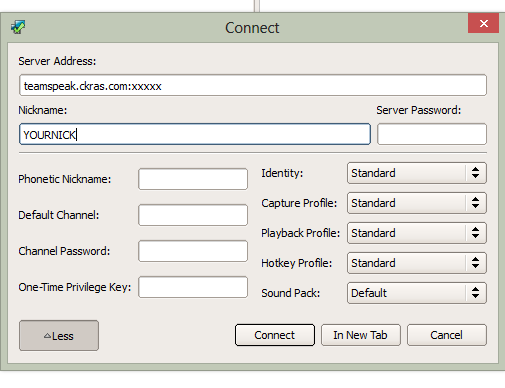Teamspeak: Difference between revisions
| Line 43: | Line 43: | ||
[[file:snap_wiki.jpg]] | [[file:snap_wiki.jpg]] | ||
Snapshots | |||
A snapshot deploys the state of the ts3 server as dated. The server will restart with the snapshot version immediately! The snapshot contains: | |||
All server and channel groups including their permissions | |||
All the channels on the server including any permissions assigned to them. | |||
Channel descriptions, topic, password etc. | |||
All clients that are present in the database for this virtual server including possibly assigned permissions. | |||
Server settings (server name, slots, banner etc.) | |||
Things that are not included: | |||
Any Icons | |||
Any Avatars | |||
Any files that have been uploaded | |||
== TOKEN == | == TOKEN == | ||
Revision as of 13:54, 12 January 2015
Teamspeak
TeamSpeak voice conference is a properietary software which allows users to communicat over the Internet or a LAN. Teamspeak is optimized for use in online games, it has a low processor utiliziation and low data transfer rates
The Teamspeak protocol is not specified open Teamspeak is incompatible with al other protocols, Particular, it providers no support for open IP telephony protocols such as SIP, H.323 oder IAX.
Versions / Client / Download
Windows 32 Bit Version 3.0.x Download Windows 64 Bit Version 3.0.x Download MAC Version 3.0.x Download
Features
Password Reset
TSDNS Nameserver
In the Webinterface you can setup your own nameserver ip-adress for free
Export Teamspeak Settings
You can backup your TS Settings by clicking "EXPORT" - see Picture
NEW: BACKUP Snapshots
Snapshots
A snapshot deploys the state of the ts3 server as dated. The server will restart with the snapshot version immediately! The snapshot contains:
All server and channel groups including their permissions All the channels on the server including any permissions assigned to them. Channel descriptions, topic, password etc. All clients that are present in the database for this virtual server including possibly assigned permissions. Server settings (server name, slots, banner etc.)
Things that are not included:
Any Icons Any Avatars Any files that have been uploaded
TOKEN
The token is used in order to verify the administration on your own Teamspeak Server, additional tokens can be added in the Webinterface
Teamspeak Surfaces Statement
Installation screen
Licence Terms
Installation
Recommended Settings
Server Setup
Add Server
Virtual Server edit
HAVE FUN
Video Tutorial
<youtube>S32AGZdY5yA|</youtube>
Teamspeak Rental
Teamspeak Rental