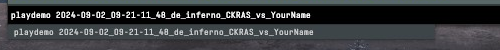Demos
Download your demos conveniently in the CKRAS webinterface - TBA
In order for a demo to be made available in the web interface, the CSTV/GOTV must also be activated in the web interface, see here in the CSTV Guide how to do this. >> Deutsch ![]()
We recommend that you use the Scrim/Prac tool from MatchZy for the automatic demo recording of your games, this is pre-installed as standard on every CS2 Gameserver pre-installed.
Provide demo
tba
Download demo
tba
Demo availability
tba
Demo sharing
The demos can be easily shared with friends in the webinterface - tba
Where to put the demo files
You only have to unzip the demo files and download them to your computer in your CS2 directory.
Default:
Go to ‘Program Files (x86)’ → ‘Steam’ → ‘steamapps’ → ‘common’ → ‘Counter-Strike Global Offensive’ → ‘game’ → ‘csgo’ → ‘insert .dem file(s)’
or find via Steam Client:
Click Libary in Steam -> ‘CounterStrike’-> ‘Properties’ -> ‘Installed Files’ -> ‘Browse’ -> ‘game’ -> ‘csgo’ -> ‘insert .dem file(s)’
How to view a demo?
You can start the demo in the CS2 console (activate the developer console in the game settings and press the Open console button). Here you only need to add the start parameter -console, then you can start the demo with the command playdemo filename.
Command: playdemo name
WEBINTERFACE - CS2 - MATCHZY