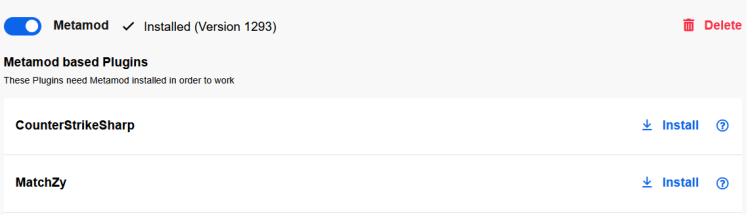CounterStrikeSharp: Difference between revisions
No edit summary |
|||
| (38 intermediate revisions by the same user not shown) | |||
| Line 1: | Line 1: | ||
CounterStrikeSharp is a server side modding framework for Counter-Strike: | {{#seo: | ||
|title=Plugin for CS2 Server | |||
|title_mode=append | |||
|keywords=ckras, wiki, cs2, gameserver, help, guide, csgo, webinterface, webpanel, css, addon, plugin, easy, matches,setup, full-integrated, ckras | |||
|description=CounterStrikeSharp is a server side modding framework for Counter-Strike 2. You can use CSS with one click installation at CKRAS. | |||
|image=Counterstrikesharp.png | |||
|image_alt=CounterStrikeSharp is a server side modding framework for Counter-Strike 2 | |||
}} | |||
[[File:Counterstrikesharp.png|left|50x50px|CounterStrikeSharp|link=]] | |||
CounterStrikeSharp is a server side modding framework for [[CS2|Counter-Strike 2]]. This project implements a .NET 8 scripting layer on top of a [[Metamod]] Source Plugin, allowing developers to create plugins that interact with the game server in a modern language (C#) to facilitate the creation of maintainable and testable code. | |||
== CounterStrikeSharp Plugins available at CKRAS == | |||
*[[MatchZy|'''MatchZy''']] Scrim/Prac/Tactics/Matches Addon (''recommended'') | |||
*[[OpenPrefirePrac|Prefire]] Train prefire scenarios on Competitve Maps | |||
*Deathmatch (on request available, please note not compatible with MatchZy) | |||
*[[Retakes]] <NEW> (with additional modifier like Instadefuse) | |||
== Install CounterStrikeSharp == | |||
| | CSS is available as default in the CKRAS [[webinterface]], you just have to activate [[Metamod|MM]] and you can easily install the latest version with one click. | ||
[[File:Install-matchzy-panel.png|750x750px]] | |||
== Update CounterStrikeSharp == | |||
| | To Update CounterStrikeSharp, simply click on <u>Update</u> in the webinterface. | ||
[[File:Css-update.png|alt=CounterStrikeSharp Update|750x750px]] | |||
Recommended CSS PLugins | |||
{| class="wikitable" | |||
|- | |||
| style="width: 350px; height: 150px; background-color: #f0f0f0; text-align: center; color: black;" | | |||
[[MatchZy]] | |||
| style="width: 350px; height:150px; background-color: #f0f0f0; text-align: center; color: black;" | | |||
[[OpenPrefirePrac|PreFire]] | |||
|} | |||
== Language == | |||
You can adjust the Language of the Plugin by editing ServerLanguage in this file: <code>addons/counterstrikesharp/configs/core.json</code> ([[CS2#FTP Usage|FTP]]) | |||
== CKRAS GAMESERVER == | |||
Want to easily manage your [[CS2]] gameserver? Use our [[CKRAS BOT]] | |||
'''<big>Order your [[CS2]] Server [https://www.ckras.com here]</big>''' | '''<big>Order your [[CS2]] Server [https://www.ckras.com here]</big>''' | ||
[[Category:CS2]] | [[Category:CS2]] | ||
Latest revision as of 08:31, 1 August 2024

CounterStrikeSharp is a server side modding framework for Counter-Strike 2. This project implements a .NET 8 scripting layer on top of a Metamod Source Plugin, allowing developers to create plugins that interact with the game server in a modern language (C#) to facilitate the creation of maintainable and testable code.
CounterStrikeSharp Plugins available at CKRAS
- MatchZy Scrim/Prac/Tactics/Matches Addon (recommended)
- Prefire Train prefire scenarios on Competitve Maps
- Deathmatch (on request available, please note not compatible with MatchZy)
- Retakes <NEW> (with additional modifier like Instadefuse)
Install CounterStrikeSharp
CSS is available as default in the CKRAS webinterface, you just have to activate MM and you can easily install the latest version with one click.
Update CounterStrikeSharp
To Update CounterStrikeSharp, simply click on Update in the webinterface.
Recommended CSS PLugins
Language
You can adjust the Language of the Plugin by editing ServerLanguage in this file: addons/counterstrikesharp/configs/core.json (FTP)
CKRAS GAMESERVER
Want to easily manage your CS2 gameserver? Use our CKRAS BOT